You’ve felt the gap between sending messages and building real relationships. Many teams launch campaigns that feel mechanical. That wastes time and trust. You want automations that nurture leads and grow revenue without constant babysitting.
This guide compares six top tools — Brevo, Klaviyo, ActiveCampaign, Drip, Customer.io, and Omnisend — so you can pick the right stack fast. We focus on the features that matter: reliable delivery, visual builders, in-flow testing, segmentation, and pricing that scales with your list.
Expect clear comparisons of who each tool serves best — ecommerce, SaaS, SMBs, or creators — plus candid notes on limits, learning curves, and deliverability. You’ll see practical examples like welcome series, cart recovery, and post-purchase flows you can launch immediately.
If you want to test a drip strategy risk-free, try GetResponse free for 30 days:
Key Takeaways
- You’ll compare six leading tools optimized for drip automations and flows.
- Great tools combine segmentation, branching logic, A/B testing, and visual builders.
- Find which option fits ecommerce, SaaS, SMBs, or creators and learn trade-offs.
- We list free plan limits, entry pricing, and gated advanced features.
- Practical templates (welcome, cart recovery, post-purchase) help you act fast.
- Try a 30-day GetResponse trial to validate your approach without risk.
Why drip campaigns matter for retention and ROI in 2025
Retention hinges on timely, behavior-driven sequences that turn casual visitors into repeat buyers. Small lifts in retention drive big profit gains. A 5% increase in repeat customers can lift profits dramatically, making nurture a top business priority this year.
Drip vs. broadcast: nurturing over time for stronger conversions
Broadcasts reset attention with each send. A drip campaign compounds engagement by sending contextually relevant messages tied to actions like sign-ups, product views, or abandoned carts.
Behavior-triggered emails match buyer intent and shorten time-to-convert. Adding SMS and push notifications lifts reach when emails stall.
Commercial intent: what buyers evaluating tools need to know
Prioritize how each vendor tracks signals, attribution, and campaign performance. Consider the learning curve: robust stacks return more, but they demand onboarding and templates.
- Test a small cohort and baseline metrics before scaling.
- Check role-based access and secure data handling if you manage sensitive user data.
- Spin up a proof-of-concept quickly — try GetResponse’s 30‑day free trial to validate impact.
Email Marketing Platforms for Drip Campaigns: key features to prioritize
Prioritize tools that let you build, test, and measure sequences without developer help. Look for no-code visual automation builders that make mapping flows simple and fast.
Visual workflow builder and branching logic
A clear workflow builder speeds launch. Drag-and-drop nodes let you add if/else branching so journeys split on real behavior.
A/B testing inside automations
Run a/b testing inside flows to optimize subject lines, timing, and offers. In-flow tests keep results tied to conversion paths.
Lead scoring, dynamic segmentation, and personalization
Automated lead scoring and dynamic segments surface high-value contacts. Use behavioral rules to trigger tailored messages at scale.
Multichannel automation
Choose tools that support email, SMS, and push so you can orchestrate consistent touchpoints across channels.
Fair, scalable pricing models
Check how many automated workflows, A/B tests, and landing pages are included at each tier.
- Must-haves: no-code visual workflow, if/else branching, in-flow a/b testing.
- Verify: plan gates on testing, workflow counts, and volume overages.
- Tip: spin up test flows in a sandbox. Try GetResponse’s 30‑day trial to validate builders and segmentation: https://www.getresponse.com/?a=MacDnqpGmR.
| Feature | Why it matters | What to verify |
|---|---|---|
| Visual workflow builder | Speeds setup and reduces errors | Drag/drop, templates, visual automation preview |
| Branching logic | Personalizes paths based on behavior | If/else rules, event triggers, conditional waits |
| In-flow A/B testing | Optimizes conversion without manual splits | Test scope, sample size, automated rollouts |
| Lead scoring & segmentation | Surfaces sales-ready prospects | Dynamic segments, scoring rules, CRM sync |
| Pricing model | Determines scale and predictability | Contact vs. send pricing, workflow limits, overage fees |
Editor’s pick criteria and how we evaluated the six platforms
We scored each vendor on practical criteria you can test quickly. Our goal was to identify tools that balance speed and power so you can launch high-impact flows without long onboarding.
Delivery reliability, ease of setup, analytics depth, and support
Deliverability topped the list because inbox placement drives all downstream performance.
Ease of setup meant clear visual builders, templates, and quick list imports so you reach time-to-first-automation fast.
Analytics and attribution weighed heavily. We favored tools that tie sends to revenue and show conversion paths.
Support model mattered for lean teams — good docs, SLAs, and responsive help shorten time-to-value.
Fit by use case: ecommerce, SaaS, SMBs, creators
We mapped each vendor to a target audience and tested real flows against typical needs: catalog syncs for ecommerce, onboarding for SaaS, nurture for SMBs, and monetization paths for creators.
Try each tool side-by-side. Use GetResponse’s free 30‑day trial to benchmark setup speed and reporting versus your shortlist: compare builders and reporting.
| Criteria | Why it matters | How we scored |
|---|---|---|
| Deliverability | Inbox placement affects opens and revenue | ISP testing, reputation signals, bounce handling |
| Setup speed | Reduces time to launch automated flows | Templates, visual editor, onboarding guides |
| Analytics | Shows which sequences drive conversions | Revenue attribution, cohort reports, A/B in-flow |
| Multichannel | Extends reach beyond traditional emails | SMS/push support, unified reporting |
| Support & SLAs | Shortens troubleshooting and downtime | Response times, documentation, dedicated reps |
Brevo: accessible multichannel automation for growing SMBs
If you need a fast, low-friction testbed for nurture flows, Brevo is built to move quickly. It packages an intuitive visual editor with multichannel reach so small teams can launch without deep developer support.
Standout features
Visual workflow builder and branching logic help you map journeys in minutes. Brevo includes in‑workflow a/b testing so you can iterate on cadence and content without splitting lists.
Automated lead scoring highlights high-value contacts. Dynamic personalization and testing before launch reduce errors and lift conversions.
Pros and trade-offs
The free plan is generous: up to 2,000 contacts and 9,000 emails per month, so you can validate a multichannel drip email flow at low cost.
Multichannel touchpoints—SMS, WhatsApp, and push notifications—extend reach when inboxes lag. Scaling needs extra scrutiny: paid tiers unlock unlimited automations and deeper analytics, starting at $65.
Pricing snapshot and who it’s best for
| Tier | Key limit | Best fit |
|---|---|---|
| Free | 2,000 contacts / 9,000 emails | Proof-of-concept, early SMBs |
| Paid | Unlimited automations from $65 | Growing teams needing multichannel nurture |
| Enterprise | Custom analytics & SLA | High-volume senders needing reporting |
Quick take: Brevo makes practical automation approachable. Want a fast testbed? Compare Brevo with a GetResponse 30‑day free trial to validate multichannel flows and reporting: https://www.getresponse.com/?a=MacDnqpGmR.
Klaviyo: ecommerce-focused flows with predictive analytics
Klaviyo combines deep merchant data with visual automation to turn browsing signals into revenue. It’s built to help stores automate personalized sequences that react to behavior and predicted value.
Flow branching, personalization, and predictive CLV
Visual builder and branching let you split journeys based on product views, cart value, or purchase history. You can run A/B tests inside flows to refine timing and creative without manual list splits.
Predictive analytics—CLV, churn risk, and product recommendations—feed content choices. That makes post-purchase follow-ups and cross-sell emails more relevant and timely.
Considerations: data breach history and support limits for free users
In August 2022 some accounts were affected by a security incident. Review your compliance needs and use strong access controls if you adopt Klaviyo.
The free plan is useful to validate the best drip email and basic automations, but it caps sends and limits support after 60 days. Model costs as contacts grow; paid tiers start near $20 for modest lists.
- Strengths: predictive metrics, pre-built templates for post-purchase follow-ups, robust testing in flows.
- Trade-offs: security review recommended; support and pricing scale can slow fast-growing teams.
| Feature | Why it matters | Free plan | Paid starting point |
|---|---|---|---|
| Predictive CLV & churn | Prioritizes high-value contacts | Limited access | Included in paid tiers |
| Flow branching & A/B | Optimizes sequences without manual splits | Available | Full testing features |
| Pre-built templates | Speeds post-purchase and onboarding setup | Templates included | Expanded library & support |
| Support & security | Responds to incidents and scaling needs | Email support limited after 60 days | Priority support on higher tiers |
Quick action: If price or support limits concern you, parallel-test Klaviyo against GetResponse with a free 30‑day trial: https://www.getresponse.com/?a=MacDnqpGmR.
ActiveCampaign: advanced automation plus CRM power

When sales handoff matters, ActiveCampaign ties lead scoring to automation so reps act on the best prospects. The product combines a robust CRM with a visual automation builder and an automations map. This alignment helps teams move contacts through nurture and sales without losing context.
Automations map, split testing, predictive sending
Automation maps let you visualize flows end-to-end. Split automation testing compares whole journeys, not just single messages. Predictive sending and win probability add simple AI signals to prioritize outreach and timing.
Learning curve and feature availability by plan
Expect a measurable learning curve. Entry tiers include basic marketing automation, but landing pages, split testing, and abandoned cart features sit on higher plans. There is no free plan; paid entry starts near $9/month (500 contacts).
When to choose ActiveCampaign over general ESPs
Choose this tool when you need CRM + automation alignment, deep segmentation, and sales handoff logic. It suits teams that require lead scoring, unified contact data, and automation that drives revenue.
- Core strengths: CRM sync, dynamic segmentation, visual automation builder.
- Advanced features: split automation a/b testing, SMS/WhatsApp, win probability.
- Tip: Need CRM + automation alignment? Test handoff and scoring logic in a GetResponse 30‑day free trial alongside ActiveCampaign: https://www.getresponse.com/?a=MacDnqpGmR.
| Capability | What it does | Plan notes |
|---|---|---|
| Visual automation builder | Design multi-step flows and branching logic | Included at entry; advanced templates higher tiers |
| Split automation testing | Compare full journeys to optimize conversion paths | Available on Plus/Professional plans |
| Lead scoring & win probability | Prioritizes high-value contacts for sales follow-up | Core feature; scoring rules configurable |
| SMS & WhatsApp | Extend reach beyond inbox with multichannel touchpoints | Adds cost; available on paid plans |
| Landing pages & abandoned cart | Capture leads and recover revenue | Gated to higher tiers (Plus/Professional) |
Drip: ecommerce-native workflows and revenue attribution
Drip focuses on store-first automations that turn browsing signals into measurable revenue. It packs pre-built flows, product recommendations, and dynamic segments to move customers from view to purchase.
Behavioral triggers: product views, carts, purchases
Use event triggers to fire sequences when visitors view a product, add to cart, or complete a purchase. These triggers let you send timely messages that match intent.
Smart recommendations and Shopify/WooCommerce integrations
Smart recommendations pull browsing and order history to surface relevant products. Integrations with Shopify and WooCommerce deliver rich data and fast syncs.
Pricing scale and where it fits versus broader stacks
Drip has no free forever plan. You get a 14‑day trial, then plans start at $39/month (up to 2,500 contacts) with full features enabled.
Best drip when ecommerce specificity matters; if you need broader marketing beyond stores, test a generalist tool in parallel. Try GetResponse’s 30‑day free trial to compare setup and attribution.
- Built for stores with triggers on views, carts, and purchases.
- Smart recommendations surface products from behavior data.
- Shopify and WooCommerce integrations are deep and reliable.
- Clear revenue attribution links campaigns to dollars, not just clicks.
| Feature | Why it matters | Notes |
|---|---|---|
| Pre-built flows | Saves setup time | Includes post-purchase follow-ups |
| Product recommendations | Boosts AOV | Uses browsing and purchase history |
| Attribution | Measures revenue per flow | Strong tie to orders and LTV |
| Pricing model | Predictable, scales with list size | Plan long-term costs as lists grow |
Customer.io: event-based, developer-friendly journeys
When your stack depends on event signals, Customer.io turns those events into actions. It centers on an API-first design that drinks deeply from product data to run precise automation.
Key strengths include real-time event triggers, a rule-based visual workflow, and rich personalization driven by custom events. The tool supports push, SMS, and automated emails, plus experimentation to test variants.
API-first architecture, custom events, and branching logic
Developers push granular events via RESTful APIs or third-party integrations. That feeds a visual journey builder that can branch on product milestones or user behavior.
Practical note: this model makes automation precise but requires instrumentation and data discipline.
Who thrives on Customer.io and the skills required
Target audience: SaaS teams, mobile apps, and digital products that need tight product-data loops. If you run a technical stack, Customer.io unlocks powerful behavior-driven flows.
If your team lacks engineering bandwidth, validate a lower-lift option in parallel using a GetResponse 30‑day free trial.
| Capability | What it enables | Notes |
|---|---|---|
| Event-based triggers | Real-time reactions to user actions | Best with instrumented product events |
| API-first integrations | Custom data and third-party hooks | Flexible but requires dev time |
| Visual workflow & branching logic | Complex flows without code in the UI | Good balance of power and clarity |
| Experimentation & personalization | Test variants and tailor content | Supports push, SMS, and emails |
| Pricing | Starts near $100/month (5,000 profiles) | Powerful, but higher entry cost |
Omnisend: pre-built ecommerce automations without the overwhelm
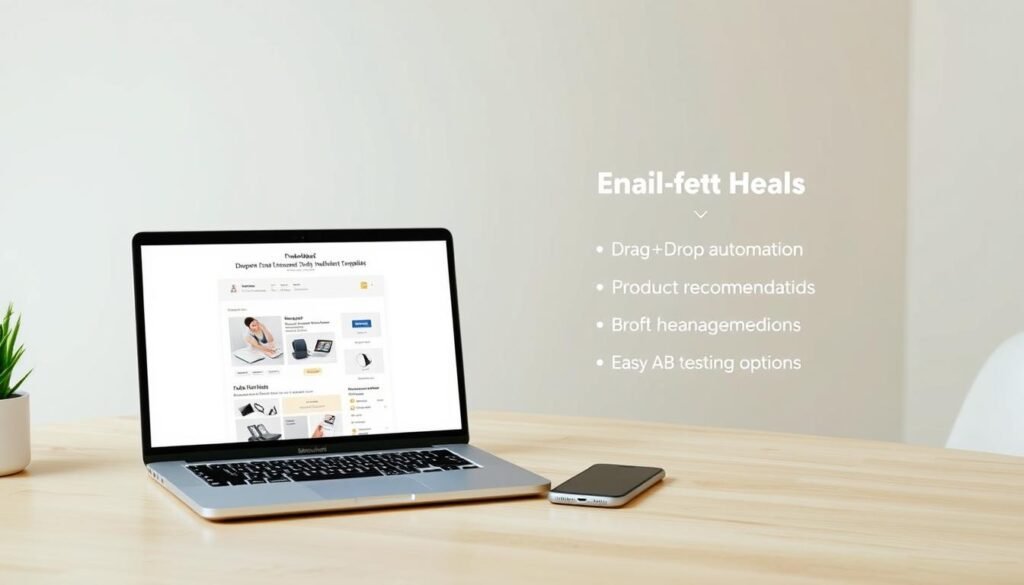
Omnisend packages ready-made ecommerce journeys that cut setup time and reduce guesswork. Its visual automation builder and drag-and-drop editor help you launch tested flows without heavy customization.
Welcome, cart recovery, and post-purchase sequences
Pre-built email and sequence templates—welcome series, cart recovery, and post-purchase—let you go live fast. Each template ties to behavior-based segmentation so messages match intent.
Example: a welcome series that upgrades new subscribers into first-time buyers, then drops into a post-purchase flow that increases repeat value.
Omnichannel reach and plan considerations
Omnisend supports email and SMS with behavior triggers and a unified editor. The free plan includes 250 contacts and 500 emails per month and even offers 24/7 human support.
Paid tiers start at $16/month; SMS sends use pay-as-you-go credits as volume grows. That makes Omnisend a practical pick when you want plug-and-play ecommerce revenue flows without technical overhead.
- Speed: pre-built flows speed time-to-value.
- Ease: automation builder and templates simplify setup.
- Reach: email and SMS with behavior triggers.
- Budget: free plan for testing; pay-as-you-go SMS costs scale with use.
Quick action: If you’re launching fast on a budget, compare Omnisend to GetResponse’s 30‑day free trial to test templates, forms, and ecommerce flows: https://www.getresponse.com/?a=MacDnqpGmR.
Quick comparison: automation depth, pricing, and best-fit scenarios
A short side-by-side view reveals which tool balances power, price, and ease. Use this to narrow to two finalists, then run a two-week pilot.
Who’s best by use case
- Ecommerce: Klaviyo and Drip lead with catalog syncs, templates, and attribution.
- SaaS & mobile: Customer.io excels with event-driven journeys and product-signal rules.
- Budget-conscious SMBs: Brevo and Omnisend give generous plans and low-lift automation.
- Sales-led orgs: ActiveCampaign pairs CRM, scoring, and advanced testing.
Feature gaps to note
Check three high-impact items: landing pages availability, in-flow split testing, and analytics depth by tier. These gaps can force workarounds or extra tools.
| Dimension | Why it matters | Typical vendor gap |
|---|---|---|
| Workflow builder | Speeds setup and reduces errors | Usability varies by plan |
| Analytics | Shows revenue and conversion paths | Full reports often gated to higher tiers |
| Landing pages | Captures leads without extra tools | Not all vendors include this |
Quick action: score contenders with a simple checklist, run two-week pilots, and then validate must-have capabilities by starting a GetResponse 30‑day free trial to compare builders and reporting: compare builders.
Strategic use cases that maximize drip email impact
Pick a handful of high-impact sequences and prototype them quickly to validate value. Start with clear goals: activation, revenue, or retention. Keep each sequence focused on a single objective and CTA.
Welcome series, onboarding, sales follow-up, and win-back
Design a welcome series that introduces value, sets expectations, and gathers preferences. Follow with onboarding that delivers quick wins and prompts key behavior.
Use sales follow-up with social proof and timely offers to close decisions. Deploy win-back flows that target inactivity with new value or incentives.
Post-purchase drips and cross-sell/upsell logic
Post-purchase sequences increase repeat purchases. Surface complementary products and timed upsell offers based on order data.
Success hinges on personalization, clear CTAs, and measuring time-to-convert and retention impact.
- Design: one goal per sequence.
- Test: prototype welcome and win-back flows with GetResponse’s free 30‑day trial: https://www.getresponse.com/?a=MacDnqpGmR.
- Measure: focus on conversions, repeat rate, and revenue per sequence.
| Sequence | Primary objective | Key CTA |
|---|---|---|
| Welcome series | Introduce value & collect prefs | Set preferences |
| Onboarding | Activate core behavior | Start using product |
| Post-purchase | Drive repeat revenue | Buy related item |
Implementation playbook: from trigger mapping to measurement
Start by mapping the exact moments that should trigger a sequence and what success looks like. That keeps the pilot focused and measurable. Launch your pilot in days, not weeks. Use GetResponse’s 30‑day free trial to map triggers, build flows, and track results: https://www.getresponse.com/?a=MacDnqpGmR.
Define triggers, sequence logic, and branching conditions
Map triggers across the lifecycle: sign‑ups, product views, carts, purchases, and inactivity. Use a workflow builder to convert those maps into visual paths with clear entry and exit criteria.
Segmentation and personalization using first-party data
Enrich segments with first-party signals from site, product, and CRM. Personalize offers and timing to increase conversions and lift long-term value.
KPIs to track
Instrument opens, clicks, conversions, revenue attribution, and time-to-convert. Focus on conversion rate and revenue per sequence rather than vanity metrics.
Iterate with in-flow A/B tests and deliverability hygiene
Run a/b testing inside flows on subject lines, offers, timing, and branches. Maintain deliverability with authentication, list cleaning, and cadence control.
| Step | Action | What to verify |
|---|---|---|
| Trigger mapping | List lifecycle events and priority paths | Clear entry/exit and business owner |
| Build logic | Use visual automation and if/else branches | Test paths with sample contacts |
| Segmentation | Enrich with first-party data | Match offers to segment behavior |
| Measure & iterate | Track KPIs, run in‑flow tests, document learnings | Improve conversion and delivery over time |
Quick checklist: Map triggers, translate into automated workflows, enrich segments, instrument KPIs, run in‑flow tests, and keep lists healthy. Document hypotheses and outcomes to improve future automation.
Conclusion
Close the evaluation by prioritizing one high-impact flow and proving it fast. Choose with use case in mind so your investment in automation pays off. Match vendor strengths to your needs: ecommerce depth, CRM syncs, developer hooks, or simple setup.
Check practical items first: plan limits and free plan availability, core features, and deliverability. Validate reporting and operating costs before you scale. Run a single proof-of-concept to measure lift.
Focus on welcome flows or cart recovery to start. Those drive quick wins with repeatable metrics. Track conversions, revenue per sequence, and list health across email campaigns and drip campaigns.
Action steps:
– Choose by fit: ecommerce, CRM, developer needs, or simplicity.
– Prioritize in‑flow testing, segmentation, and attribution.
– Start with one sequence and expand methodically.
– Validate deliverability, reporting, and costs.
Ready to build and benchmark your first flows? Start your Free 30‑day GetResponse trial now:

