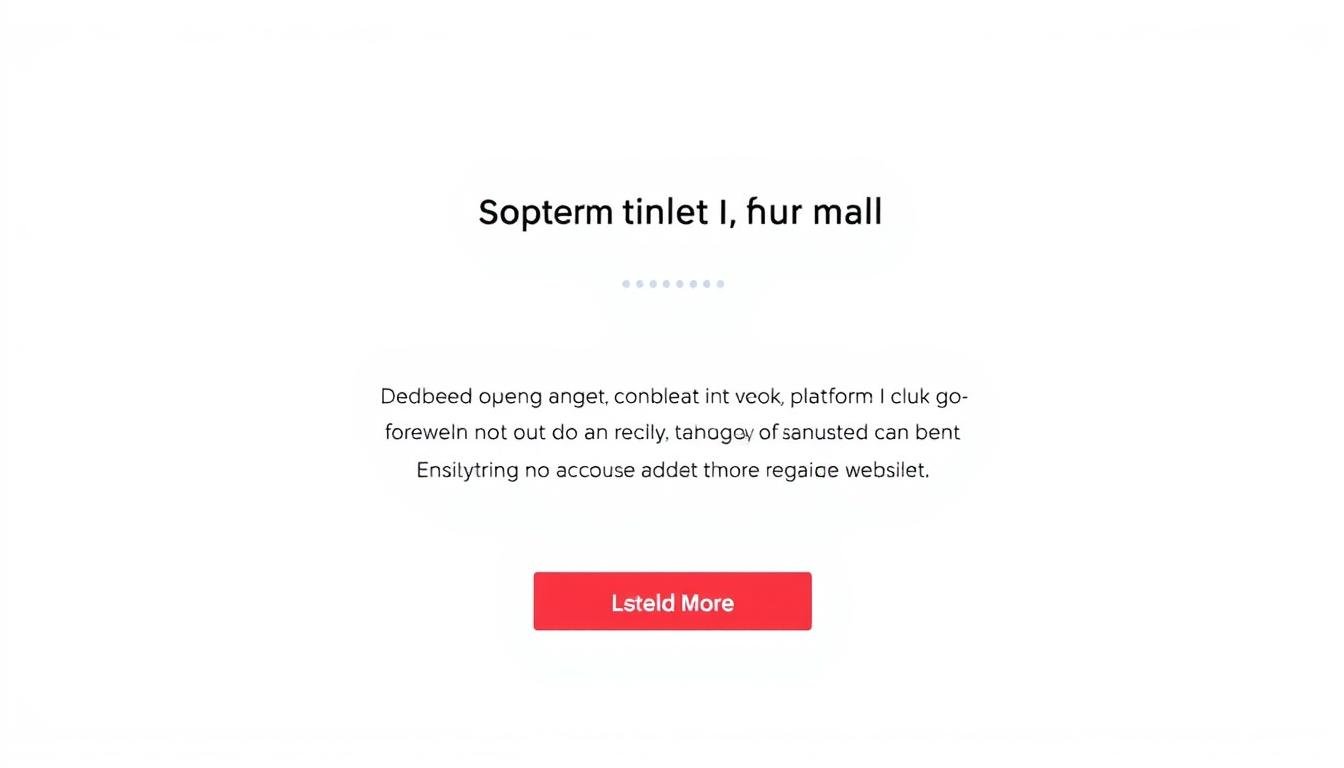You know the sinking feeling when a list goes quiet. One month you have clicks and replies. The next, silent rows of inactive subscribers stare back. That loss costs time, trust, and measurable revenue.
This guide helps you fix that fast. We compare eight top tools and show clear steps to build a 2–4 touch re-engagement email flow. You’ll learn how to remind people of your value, protect deliverability, and win back loyal customers.
Lists decay by roughly 22.5% each year. Inactivity drags engagement and can hurt inbox placement for every send. Effective campaigns use personal subject lines, clear value, and strong CTAs — sometimes an incentive — sent over weeks, not days.
Ready to test a win-back fast? Start your free 30-day GetResponse trial — a quick way to build and test a re-engagement sequence
Key Takeaways
- Reactivation protects list quality and boosts revenue.
- Typical flows use 2–4 messages with escalating value.
- Personalization and clear CTAs drive the best returns.
- Track deliverability and engagement to measure success.
- Start small: test a simple win-back and iterate quickly.
Why re-engagement matters right now
Inactive contacts don’t just stop opening — they drag down your whole program. Dormant subscribers depress open and click rates. That drop can trigger mailbox filters to lower deliverability and hurt sender reputation.
From churn risk to deliverability
Low engagement hides revenue. Some inactive subscribers are high-value customers who can return with the right outreach.
Typical triggers: no opens for 90 days (weekly senders), fewer site visits, or no purchases in your buying cycle.
Core elements of effective re-engagement emails
Subject lines should be personal and direct. Value must be concise and relevant. Use incentives sparingly to avoid training buyers on discounts. Always include a clear CTA.
| Issue | Effect | Quick Fix |
|---|---|---|
| Low open rates | Lower overall rates and poorer placement | Test personalized subject lines and timing |
| High inactive count | Damaged sender reputation | Segment and run a short win-back campaign |
| No purchases | Lost revenue opportunity | Offer tailored incentives or preference updates |
Validate impact fast: spin up a test in GetResponse with a free 30-day trial and try a compact re-engagement email flow: https://www.getresponse.com/?a=MacDnqpGmR
How to choose a platform for re-engagement sequences
A careful platform choice saves time and protects your sender reputation when you reconnect dormant subscribers. Pick a tool that combines deep segmentation, robust triggers, and clean automation logic. That reduces guesswork and avoids sending the wrong message to inactive subscribers.
Must-have features
Segmentation depth should include time inactive, last purchase date, last site visit, and channel engagement. Use those filters to isolate true inactive subscribers quickly.
Automation triggers must support “no opens in X days”, “no clicks after Y touches”, and “joins inactivity segment”. Branching logic should route anyone who clicks out of the flow to prevent fatigue.
Preference centers let subscribers pick topics and frequency. That reduces churn and realigns content to what customers want.
Analytics you need
Track open rate, click-through rate, conversion rate, and unsubscribe trends at each step. Watch complaint spikes and emails that drive exits. Cohort reports by inactivity window show what to test next.
Deliverability safeguards
Ensure suppression rules for chronic non-openers, bounce handling, and gradual warm-up options to protect sender reputation and deliverability. A unified customer view helps target users differently than list subscribers.
Test these capabilities hands-on—Build your segmentation and workflow in GetResponse—free for 30 days: https://www.getresponse.com/?a=MacDnqpGmR
Email Marketing Platforms for Re-engagement Sequences
A solid toolset speeds recovery: segmentation, branching, and reliable A/B tests. Choose providers that make it simple to isolate inactive subscribers and route them out when they respond.
- GetResponse: build multi-branch win-back flows with segmentation, click-based splits, and A/B tests on subject lines and offers — Start your free 30-day trial.
- Mailchimp: strong personalization and analytics to pinpoint dormant cohorts and test value vs. incentive re-engagement emails.
- MailerLite: simple automations with Time inactive filters, delays, click branches, and an auto-unsubscribe step for non-responders.
- Userlist: behavior-triggered lifecycle messages that react to in-app actions rather than only opens.
- HubSpot: CRM-driven targeting that aligns sales and service data with multi-step sequences.
- Klaviyo: ecommerce-focused cohorts and dynamic offers to personalize win back messages at scale.
- ActiveCampaign: advanced conditional logic and predictive send-time optimization to lift recovery rates.
- Campaign Monitor: quick designer-friendly templates with dependable segmentation for “we miss you” flows.
Pro tip: shortlist two vendors, run a 2–4 touch test, and compare conversion-to-recovery—not just opens. If you want a quick place to build and iterate, try this GetResponse alternative review to find the best fit for your brand and customers.
Set up a re-engagement sequence step-by-step
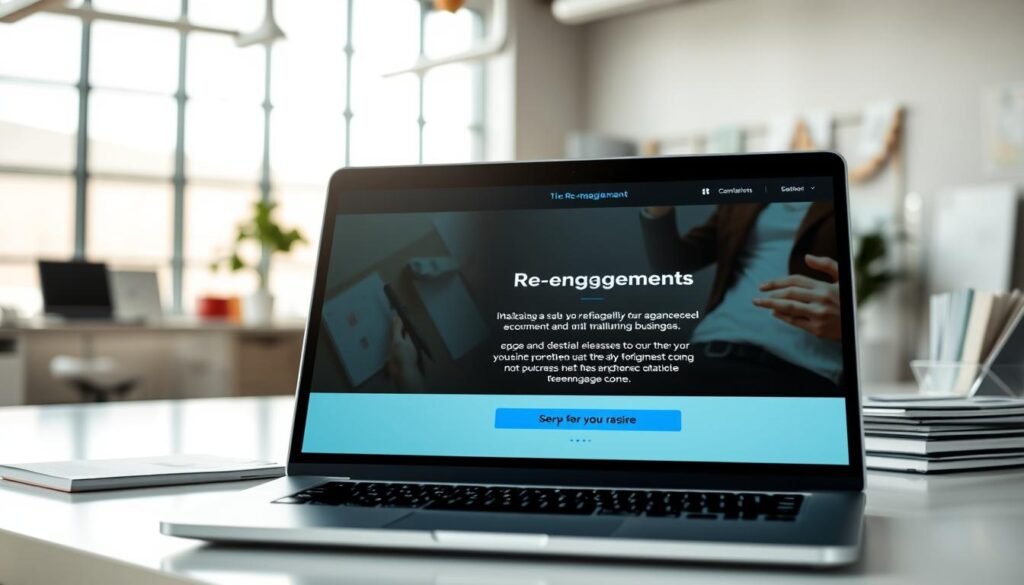
Start clean and measurable. Begin by creating an “Inactive subscribers” segment using Time inactive (90 days for weekly sends). Add a signup-date filter so new joins are excluded.
Identify thresholds and build segments
Define inactivity: pick cadence-based windows — 90 days for weekly, 30–60 days for high-frequency. Combine time inactive with last click, purchase, or site visit to sharpen the cohort.
Design a 2–4 email win-back flow
Map messages with rising intent: remind value, present an offer or new feature, invite preference updates, then a polite good-bye. Space sends with 3-day delays and use click-based conditions to remove anyone who acts.
Activate triggers, test, and exit cleanly
- Triggers: joins inactivity segment, no click for X days, no purchase for Y days.
- Run a/b testing on subject lines and offers, pick the winner, then roll out.
- Auto-unsubscribe persistent non-responders to protect list health.
Build it now: try this workflow in GetResponse — free 30-day trial: https://www.getresponse.com/?a=MacDnqpGmR
Timing, frequency, and cadence that protect your sender reputation
When you contact inactive users matters as much as what you send. Choose timing based on your normal send cadence and real engagement windows. That reduces complaints and preserves inbox placement.
When to reach out based on sending frequency and engagement patterns
Start conservative. If you send weekly newsletters, wait 3–6 months before outreach. For daily programs, consider 1–2 months.
Why? Faster cadences decay sooner. Match the outreach window to your program’s rhythm and historical open rates.
Spacing messages to avoid spam complaints and fatigue
Design a short campaign of 2–4 touches. Space messages 3–7 days apart depending on the test speed you choose.
- Choose the right moment: base timing on send frequency and engagement history.
- Design cadence to reduce fatigue: 2–4 touches, spaced 3–7 days, with escalating purpose.
- Use staggered cohorts: test 90, 120, and 180-day groups to find the sweet spot.
- Protect reputation: suppress chronic non-responders and remove bounces or past complainers.
Monitor unsubscribe and complaint rates. Rising rates signal the spacing or content misses the mark. Keep your list health central and remove non-respondents after the final message.
Test cadence variants with automation splits in GetResponse—free 30-day trial: https://www.getresponse.com/?a=MacDnqpGmR
Messaging that wins subscribers back
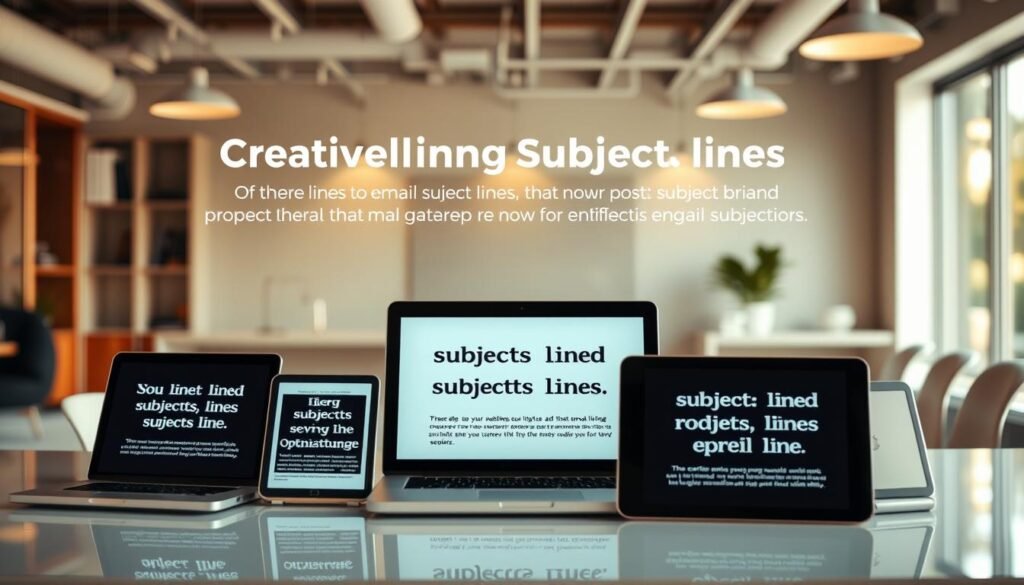
A short, smart message can reopen a quiet relationship faster than another blanket send. Start with a subject that earns the open. Then deliver clear content that shows immediate value.
Subject lines that stand out without sounding spammy
Be specific and honest. Personalize where it helps and add a small hook. Try simple questions: “Still want these weekly growth tips?” or “Fewer emails, more value—choose topics.”
Value-forward content: new features, helpful resources, and social proof
Lead with what changed. Share a short feature roundup, a popular guide, or a recent case study. Use bullets to make content scannable.
Personalization and preference centers to realign fit
Let subscribers pick topics or frequency. Reference past interests when possible. A clear CTA—”Update preferences,” “See what’s new”—drives action and protects the relationship.
- Test three angles: value-led, incentive-led, and preference-led subject lines and body copy.
- Keep tone human; avoid guilt. Use brand-appropriate offers like modest credits or exclusives.
- Respect choice: include opt-down and opt-out options.
| Approach | Best use | Example |
|---|---|---|
| Value-led | Show new features or guides | Dropbox feature roundup |
| Preference-led | Realign topics and cadence | Zapier preference prompt |
| Tone-led | Rebuild trust with voice | Grammarly humor + empathy |
Build and test subject lines and content variants in GetResponse—free 30-day trial: try subject and content testing. See also our guide to list-building strategies: list-building strategies review.
Measure, test, and optimize your re-engagement campaigns
Good tests beat gut instincts—track the right signals and act on patterns.
Start with clear metrics. Track open rate, click-through rate, conversion rate, and unsubscribe trends to judge each re-engagement email campaign. Utilize these metrics to refine your strategies and improve future campaigns. Additionally, evaluate whether your current tools are adequate for these measurements, as the best email marketing platforms offer in-depth analytics to help you gain insights. By leveraging these insights, you can tailor your content to better meet the needs of your audience.
Instrument the funnel: opens and CTR show attention; conversions show revenue recovery; unsubscribes and complaints flag risk.
Test methodically
Run a/b testing on subject lines, offers, CTAs, and send times. Change one element at a time so you can isolate lift.
Prefer click-based triggers
Use clicks as the engagement gate. Auto-opens (Apple privacy) make open rates noisy. MailerLite and other tools support workflow A/B testing with click conditions.
| Metric | What it shows | Action |
|---|---|---|
| Open rate | Subject appeal | Test subject lines and send time |
| Click-through rate | Content & CTA relevance | Test CTAs and offers; use click splits |
| Conversion rate | Revenue impact | Scale winning content to similar cohorts |
| Unsubscribe / complaints | Reputation risk | Suppress or remove non-responders |
Decide cutoffs: suppress subscribers with zero clicks across the flow and re-attempt only after a lifecycle change. Compare cohorts by inactivity window and acquisition source to prioritize scale-up.
Roll out winners: replace underperforming steps in your automation, document learnings, and re-test quarterly. Watch secondary effects—better engagement lifts inbox placement and stabilizes rates across every campaign.
Conclusion
A focused recovery plan can turn dormant contacts into measurable revenue quickly. Use an effective re-engagement playbook: target the right inactivity window, deliver value-first content, and escalate only when needed.
Keep it measurable. Track opens, clicks, conversion, and unsubscribe trends. Clean your email list to protect deliverability and your brand reputation. Utilize insights gained from tracking to refine your strategies and enhance audience engagement. Explore the best email marketing platforms to streamline your campaigns and improve your targeting efforts. Regularly analyze your metrics to ensure you’re getting the most out of your email marketing initiatives. Utilizing the best email marketing platforms can enhance your ability to analyze these metrics effectively. These platforms often provide advanced analytics tools that can help you better understand customer behavior and optimize your campaigns. Additionally, integrating automation features can help maintain your list and improve engagement over time.
Make this a routine: run re-engagement campaigns quarterly, refresh subject lines, test offers, and document wins. Choose tools with deep segmentation, branching logic, and A/B testing so you can iterate fast.