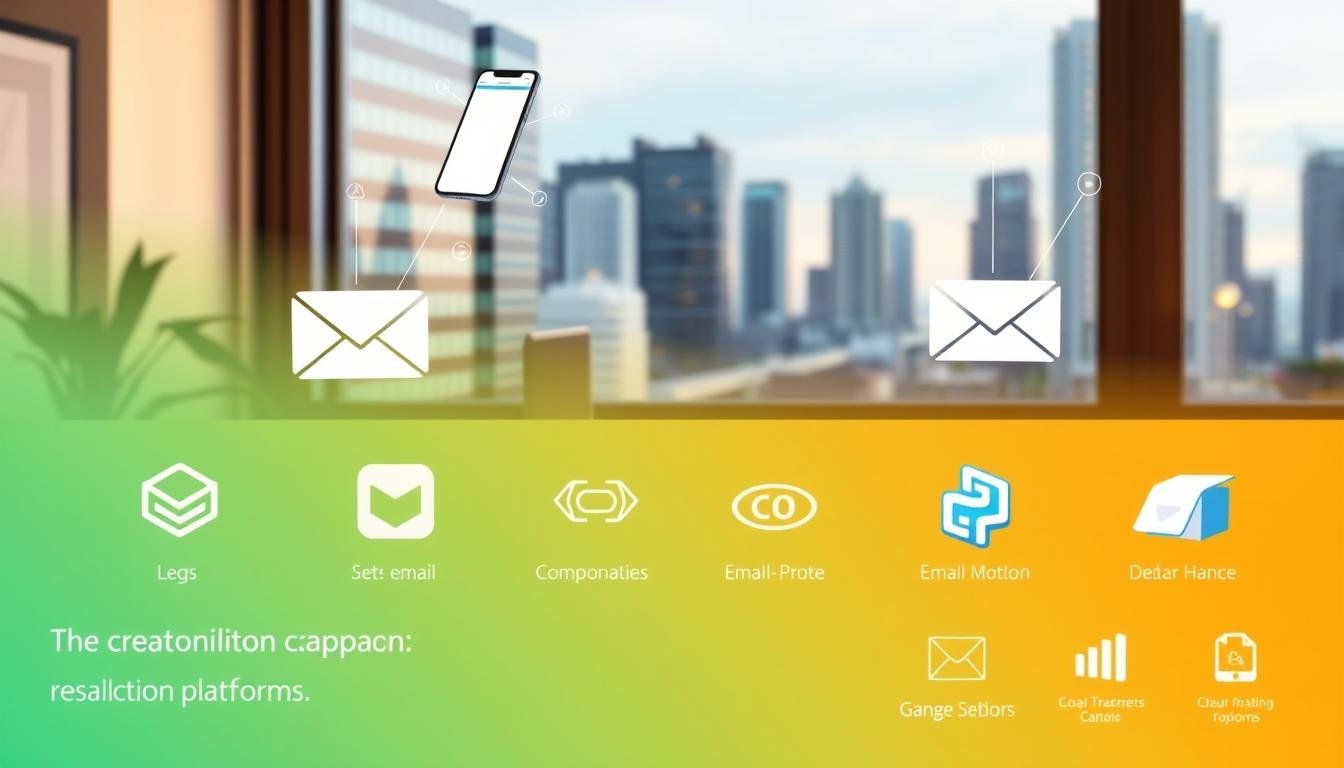You’ve watched once-active readers fall silent. That small dip in opens feels personal. It can sting your confidence and eat at your growth goals. Data shows the problem is real: every day over 347 billion emails fly worldwide, and many people miss important notes. That noise costs attention and weakens your brand.
A smart reactivation plan can reclaim lost ground. Conservatively, you can recover 5–15% of dormant subscribers; the best programs hit 25%. That improves deliverability and shrinks list costs. This guide will show how to evaluate tools, build sequences, and measure results so your next campaign lifts engagement and revenue without hurting sender reputation.
Ready to move fast? Start your Free 30-day GetResponse trial now. In the pages that follow, you’ll get exact sequences, subject-line tactics, and the metrics to track wins in 30–60 days.
Key Takeaways
- Inbox volume hides messages; targeted steps win back attention.
- Well-built sequences can recover up to a quarter of inactive readers.
- Evaluate tools by automation, segmentation, deliverability, and testing.
- Use clear buckets like “Unengaged” and “Dormant” to pick the right message.
- Track opens, clicks, and reopens over 30–60 days to judge success.
Why Reactivation Campaigns Matter in 2025
Inbox overload has turned attention into the scarcest resource in digital outreach. Every day sends about 347 billion messages, and 82% of people miss important mail. Sixty-seven percent say they feel overwhelmed.
This creates a clear problem and a clear opportunity. A focused reactivation campaign can win back 5–25% of dormant subscribers. That lifts open and click rates and helps keep your newsletters out of spam.
The attention crisis: billions and overwhelmed readers
Your audience is saturated. Even great content gets buried. Targeted reactivation pulls low-activity readers back into view.
How win-back series improve engagement, sales, and deliverability
- Higher engagement: Target only inactive segments to raise average opens and clicks over the next few months.
- Cleaner list: Prune non-responsive contacts to improve deliverability and lower platform costs.
- Better testing: Use subject line experiments to cut through noise and reestablish attention.
| Impact | Typical Gain | Business Result |
|---|---|---|
| Reactivation rate | 5–25% | More revenue from existing list |
| Open / click lift | 15–40% increase | Improved inbox placement |
| List cost reduction | Up to 20% lower spend | Lower ESP charges and cleaner ROI |
If you want to pilot a sequence today, start a Free 30-day GetResponse trial and test automation templates and subject line variants. Or read practical list-building tips at GetResponse list-building strategies.
What Is a Reactivation Campaign and When to Use It
Not every silent subscriber is lost—many simply need a thoughtful reintroduction.
Definition: A reactivation sequence is an automated series that targets subscribers who show clear inactivity. It differs from general promotional flows by focusing only on those with no opens or clicks in your chosen window.
How it differs:
- Win-back aims to re-engage with value, preferences, or incentives.
- List cleaning removes long-inactive addresses to protect deliverability and reduce cost.
Timing guidelines and outcomes
Choose windows by send cadence. Daily senders should act at 30–60 days. Weekly or monthly senders can wait 90–180 days. Remove contacts after 6–12 months of no response.
- Common elements: preference updates, opt-down options, evergreen content, and a clear “stay subscribed” step.
- Set a clear outcome: reopen, opt-down, or archival.
- Tag outcomes in your ESP and track which messages drive the most reactivation.
| Sender Cadence | Trigger Window | Recommended Outcome |
|---|---|---|
| Daily | 30–60 days | Opt-down or re-engagement |
| Weekly | 90 days | Preference update or evergreen |
| Monthly | 120–180 days | Last-chance then archive |
| Long-term inactivity | 6–12 months | Remove to protect deliverability |
Ready to set this up immediately? Start your Free 30-day GetResponse trial now — https://www.getresponse.com/?a=MacDnqpGmR.
How to Choose the Best Platform for Reactivation Emails
Picking the right tool starts with how it automates real-world re-engagement flows. Focus on systems that let journeys change based on signals, not static batches. That difference determines whether your win-back work scales or stalls.
Automation depth
Prioritize multi-trigger entries, branching, conditional waits, and clean exit criteria. Those controls let a single series handle opens, clicks, or silence without manual duplication.
Segmentation power
Build granular cohorts: inactivity windows, acquisition source, and engagement buckets such as Dormant or Zombies. Campaign Monitor’s tiering approach is a useful model to copy.
Testing stack and deliverability
Run A/B tests for subject line, send time, and content. Holdout groups reveal true lift. Also check inbox-placement tools, spam-word checks, and suppression integration to protect sender reputation.
| Area | What to check | Why it matters |
|---|---|---|
| Automation | Branching + delays | Adapts to behavior |
| Segmentation | Recency & source filters | Targets the right audiences |
| Pricing | Archive vs bill-by-list | Controls costs |
Practical note: Mailchimp may charge by audience size unless you archive inactive contacts. Brevo supports custom workflows with filters and A/B splits. If you want a fast test, run a 30-day pilot with GetResponse to confirm value quickly and measure key metrics like reopen, clicks, and revenue per recipient.
GetResponse: Best All-Around for Automated Win-Back Journeys
GetResponse turns behavioral signals into timely, relevant outreach without heavy lifting. It combines deep segmentation, dynamic content, and built-in testing so you can send reactivation email workflows that scale.
Why it stands out:
- Segmentation + dynamic content: Target by recency, purchase signals, and behavior to tailor each message to the subscriber.
- Testing tools: A/B subject, preheader, and hero content tests live inside a journey.
- Automation control: Conditional splits exit users immediately when they take action, reducing fatigue.
Recommended workflow
Build a three-step series: opt-down/preferences, evergreen highlights, then a last-chance confirmation that requires a click to stay. Insert smart delays of 5–7 days between each step and adjust by segment.
| Step | Delay | Outcome |
|---|---|---|
| Opt-down | 5–7 days | Preference update |
| Evergreen | 5–7 days | Reopen / click |
| Last-chance | 5–7 days | Click to stay or archive |
Tag outcomes (Reactivate, Opt-down, Unsubscribed) and suppress long-inactive contacts after the last-chance step to protect deliverability and budget. Use product or content recommendations to boost click intent and test light incentives with high-value customer segments.
Start your Free 30-day GetResponse trial now — https://www.getresponse.com/?a=MacDnqpGmR
Brevo: Flexible Custom Workflows for Behavior-Triggered Reactivation
With Brevo, you can turn behavior signals into precise, timed outreach. The platform supports saved segments based on opens, clicks, purchases, and clear inactivity windows. Use these filters to define who enters your reactivation campaign.
Building custom workflows with delays and A/B splits
Start the automation with a “Contact filter conditions” entry that targets your saved segment. Chain actions to send the first and second emails with controlled pauses.
- Define segment: no opens or clicks for 60–90 days or no purchases in a set window.
- Use A/B splits: test subject lines, content blocks, or incentives and auto-route winners.
- Respect cadence: add 5–7 days between touches to avoid fatigue and improve response.
Using inactivity time frames and removing truly inactive contacts
Include a last-chance step that requires a positive click to remain subscribed and suppress those who don’t respond. Tag reactivated contacts so a user is excluded from repeat entries.
| Step | Delay | Outcome |
|---|---|---|
| Initial value email | 5–7 days | Open / click |
| Incentive or evergreen | 5–7 days | Reopen / engage |
| Last-chance | 5–7 days | Click to stay or suppress |
Remove contacts inactive for 6–12 months to protect sender reputation and reduce costs. Save templates in the editor, tag by acquisition source, and monitor cohort performance weekly to refine segments and delays.
ActiveCampaign: Personalization and AI-Assisted Content for Win-Backs

ActiveCampaign shines when you need precise, context-driven outreach. Use its dynamic content blocks to tailor messages by past purchases, browsing categories, and onsite actions. This raises opens and clicks because the message reflects each customer’s interests.
Start with a preferences-center email. Let subscribers pick topics or cadence and tag their choices. Then split high-value segments to test incentives versus no incentive.
- Use dynamic content to match product categories and browsing signals.
- Send the preference email first, then a content-led follow-up and an incentive test.
- Align sends with renewals, seasonal peaks, or product launches for higher relevance.
Map contact statuses carefully. “Active” does not equal engaged. Build segments by opens, clicks, and conversions. Add a brand-forward evergreen email that highlights new product features to re-establish relevance.
Execution checklist
Leverage AI-assisted copy suggestions to produce headline and body variants quickly. Use conditional paths to exit anyone who clicks or updates preferences to avoid over-sending. Measure by cohort and product interest to find where dynamic content lifts results most.
| Action | When to trigger | Expected result |
|---|---|---|
| Preferences-center email | Entry to re-engagement flow | Better segmentation & lower churn |
| Dynamic product content | Aligned to recent browse/purchase | Higher click-through rate |
| Incentive vs. no-incentive A/B | High-LTV segments | Lift in conversions; ROI clarity |
| Seasonal/renewal timing | Before renewals or seasonal peaks | Improved reopen and purchase rates |
Mailchimp and Campaign Monitor: Engagement Buckets and Journeys
Divide your audience into clear tiers so each message has a precise job. That makes it easier to target the truly dormant and avoid over-messaging active readers.
Leveraging tiered buckets
Campaign Monitor uses six practical buckets: Active (0–30 days), Engaged (30–90 days), Unengaged (90–180 days), Dormant (180–12 months), Zombies (>12 months), and Ghosts (never opened 12+ months).
Use those tiers to focus reactivation work on Unengaged, Dormant, Zombies, and Ghosts. Avoid sending the same series to Active or Engaged cohorts. Tailor messages by bucket: opt-down early for Unengaged and a last-chance confirmation for Dormant and Zombies.
Customer journeys and cost control
In Mailchimp, build Customer Journeys with If/Else branches that exit a contact as soon as they open or click. This prevents fatigue and stops wasted sends.
Control costs: archive non-responders after the flow. Remember: unsubscribed addresses may still count toward billing unless your company archives them.
- Space touches by 5–7 days and refresh evergreen content seasonally.
- Test a spam-rescue email from a different sender address to reach Promotions/Spam folders.
- Document thresholds and removal rules in a playbook and run quarterly reviews.
| Bucket | Window | Action | Goal |
|---|---|---|---|
| Unengaged | 90–180 days | Opt-down email; light value | Move to Engaged or tag for next step |
| Dormant / Zombies | 180 days–12+ months | Last-chance confirmation; spam-rescue test | Explicit click to stay or archive |
| Ghosts | 12+ months, never opened | Archive after one final last-chance | Protect sender reputation and lower list costs |
Keep your email list lean. Remove or archive contacts inactive many months to lift deliverability and reduce bills. Use the buckets as living rules and refine them on a quarterly cadence with real examples of evergreen roundups and “Do you still want our emails?” confirmations.
Email Marketing Platforms for Reactivation Campaigns
Prioritize systems that sync events quickly so your flows act on live behavior. Without fresh data, inactivity flags misfire and sequences lose relevance. That harms deliverability and wastes sends.
Feature checklist
- Visual automation builder with multi-trigger entries, delays, A/B splits, and exit conditions tied to contacts’ actions.
- Segmentation by engagement recency, acquisition source, purchase recency/value, and domain-level deliverability filters.
- Testing suite for subject, send time, creative variants, and holdouts with built-in metrics.
Integrations and data sync
Ensure first-party events (opens, clicks, purchases) sync within minutes. Validate API limits and data-freshness SLAs so your strategy stays timely and accurate.
| Area | What to check | Why it matters |
|---|---|---|
| Deliverability | Domain auth, inbox previews, spam diagnostics | Protects sender reputation |
| Pricing | Archiving vs bill-by-list | Controls costs as your list shrinks |
| Metrics | Reopen, click, revenue/1k, reactivation rate | Measures value and ROI |
Practical step: Standardize naming and tags across systems. If you want a ready-to-use stack and quick benchmarking, pilot a 30-day GetResponse trial to measure key metrics and prove value.
Step-by-Step: Build a High-Converting Win-Back Sequence

Pinpoint who in your list has truly gone quiet before you write a single message. Define inactivity by cadence and split the silent contacts into clear groups.
Define inactivity and segment your inactive subscribers
Step 1: Pick a window—30–60 days for daily sends, 90–180 days for weekly or monthly. Tag each cohort and save segments by acquisition source and past engagement.
Map your sequence
- Opt-down: ask “How often do you want to hear from us?” and offer topic or cadence choices.
- Preferences: collect interest data to serve relevant content.
- Spam-rescue: send from a variant sender with simple whitelist instructions.
- Evergreen: surface your best content to earn a click without heavy discounts.
- Last chance: one clear CTA to stay; no action equals removal after a few days.
- Confirmation: tag outcomes and exit contacts from the journey.
Draft subject lines and preheaders that earn the open
Test subject line variants and short preheaders. Keep lines direct, value-focused, and avoid spammy words. Use A/B tests and holdouts to measure true lift.
| Step | Delay (days) | Desired outcome |
|---|---|---|
| Opt-down | 5–7 | Preference update |
| Evergreen | 5–7 | Click / reopen |
| Last chance | 5–7 | Click to stay or archive |
Implement this workflow today in GetResponse — Free 30-day trial: https://www.getresponse.com/?a=MacDnqpGmR. With 5–7 day spacing and automatic removal of non-responders, you can send reactivation email sequences within hours and expect 5–25% net reactivation depending on execution.
Creative and Messaging Best Practices That Win Back Inactive Readers
Open with a single, useful promise that answers why the subscriber signed up. Start each message by reminding the customer what they gain now—value, not guilt. A clear one-line benefit raises reopen rates and reduces opt-outs.
Personalization and tone: Use the subscriber’s name, last activity signal, or product category to make content feel relevant. Keep voice consistent with your brand: helpful, not needy.
Concrete content tactics
- Lead with value: Remind the reader why they signed up and offer an immediate benefit (quick tip, summary, or shortcut).
- Subject line testing: Run two simple variants: direct-benefit vs. curiosity. Measure opens and then iterate.
- Simple layouts: One visual, one headline, one CTA. Avoid link-stuffing that splits attention.
- Offer true choice: Allow opt-down frequency, topic swaps, or a short pause to keep lower-engagement customers.
- Highlight updates: Use product or content roundups to reframe relevance without heavy discounts.
- Targeted incentives: Reserve offers for high-value cohorts and test lift versus control groups.
Execution rhythm and measurement
Rotate creative templates quarterly to combat banner blindness. Use dynamic content blocks to match interests and track which content types drive re-engagement.
One practical example: Send a three-message series spaced 5–7 days apart: preference touch, curated roundup, last-chance click. Tag outcomes and feed results into your lifecycle playbook.
For ready-made templates and subject-line examples, see a short library of tested welcome patterns at GetResponse templates for welcome emails.
Measure, Clean, and Iterate: Metrics and List Hygiene
Measure what moves the needle and stop sending what doesn’t. Start by tracking core KPIs by cohort so you can see which flows actually resuscitate engagement and generate revenue.
Core win-back KPIs
Track opens, clicks, and downstream value closely.
- Reopen rate: percent of previously silent subscribers who open at least once.
- Click rate: clicks per thousand sends and clicks per reopened contact.
- Opt-ins / opt-downs: confirmed preference changes that reduce future fatigue.
- Revenue per reader: attribute purchases to reactivated cohorts over 30–90 days.
When to remove subscribers
Set firm removal thresholds. Archive contacts inactive 6–12 months to protect deliverability and lower list costs. Note that some company billing counts unsubscribes unless you archive them—so make archival part of your process.
Testing cadence and iteration
Use 5–7 days spacing between touches to avoid fatigue. Run A/B tests with holdouts to isolate true lift and evaluate decay curves to find when returns drop below cost.
| Measure | Window | Action |
|---|---|---|
| Reopen rate by cohort | 30–90 days | Keep flow; expand if >10% lift vs holdout |
| Clicks / click-to-open | Immediate + 30 days | Optimize creative and CTAs if CTR low |
| Revenue per 1k | 30–90 days | Compare against cost to justify scale |
| Inactivity removal | 6–12 months | Archive or suppress to protect sender reputation |
Operational checklist: suppress bounce-prone addresses, honor unsubscribes immediately, tag contacts by journey outcome, and maintain a central suppression file. Report trends monthly and align finance to quantify savings from archival so the company can reinvest with confidence.
Conclusion
Finish strong: turn inactivity into opportunity with a practical, repeatable workflow that respects attention and drives measurable returns.
You now have a complete strategy to win back inactive readers—clear definitions, right-timed journeys (30–90 days), 5–7 day spacing, last-chance confirmation, and archival at 6–12 months. Expect 5–25% reactivation and lower list costs when you follow this plan.
Focus your email marketing on the segments most likely to re-engage. Test one subject line, one content block, and one incentive at a time. Deliver value in every touch and give users a direct action or a graceful exit. Utilize analytics from the best email marketing platforms to gain insights into user behavior and preferences, helping to refine your strategy further. Regularly update your content based on performance metrics to ensure that your campaigns remain relevant and engaging. A/B testing can provide valuable data on what resonates with your audience, allowing for continuous improvement in each campaign. Incorporating personalization into your campaigns is essential for maximizing engagement. By leveraging the capabilities of the best email marketing platforms, you can tailor your messages to reflect individual user preferences and behaviors, making your outreach far more impactful. Stay informed about emerging trends and features offered by these platforms to continually enhance your email marketing effectiveness.