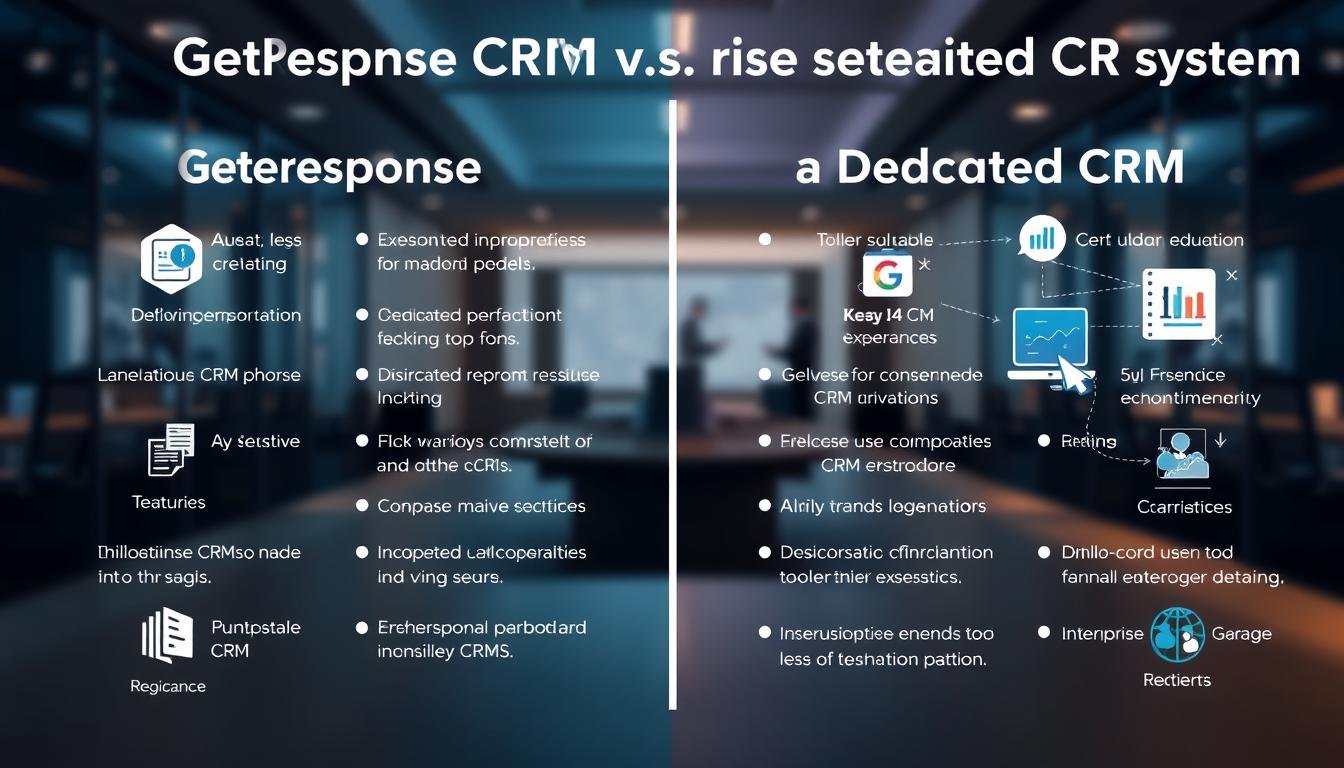Which setup will actually move the needle for your sales and marketing this year?
You need a clear answer: a marketing-first platform that bundles contact management, landing pages, email marketing, and automation, or a focused sales system built for calls, SMS, and deep pipeline control?
GetResponse offers a Free plan for up to 500 contacts and 2,500 newsletters per month and paid tiers named Starter, Marketer, Creator, and MAX. Its feature set includes landing pages, conversion funnels, webinars on higher tiers, AI email generation, live chat, and ecommerce tools like abandoned cart and product recommendations.
Dedicated platforms emphasize telephony, SMS, dialing, task management, and niche options like IDX for real estate. We’ll compare core features, automation depth, reporting, integrations, pricing by plan and month, and how each approach affects your day-to-day workflows.
By the end, you’ll know when a single marketing tool can replace multiple systems and when specialized tools still deliver stronger sales enablement for your business.
Key Takeaways
- One platform can simplify email marketing, landing pages, funnels, and basic automation.
- Specialized sales software often wins on calling, SMS, and complex pipeline control.
- Plan choice affects features, deliverability, and monthly costs—start small, scale with data.
- Evaluate integrations and reporting to reduce tool overlap and friction between teams.
- Match your choice to growth stage: marketing-first for lead gen, specialized tools for heavy sales ops.
Overview: Why this comparison matters in the present landscape
In a landscape where email returns lead the channel mix, your choice of platform shapes execution and results.
Email consistently delivers high ROI and is the most automated channel for about 63% of marketers. That reality forces a clear decision: adopt a marketing-first system that bundles email, automation, landing pages, funnels, webinars, and AI content, or rely on a sales-focused tool that centralizes pipeline work, telephony, and SMS.
Data unification matters. You need customer information to flow between marketing and sales so campaigns, lead scoring, and handoffs run smoothly.
- Marketing-led teams favor fast campaign creation, landing pages, and built-in marketing features for lead capture and nurturing.
- Sales-led teams prefer deeper activity logging, call tracking, and forecasting to manage opportunities and users at scale.
- Monthly limits and a free plan with 2,500 sends/month for up to 500 contacts can change total cost as campaigns and teams grow.
| Need | Marketing platform | Sales-focused tool |
|---|---|---|
| Campaign creation | Fast email, funnels, landing pages | Basic email; strong task workflows |
| Activity & call logging | Limited call/SMS tracking | Robust telephony and logging |
| Data visibility | Unified contact view for campaigns | Deep pipeline and opportunity views |
| Cost drivers | Monthly sends, contacts, add-ons | User seats, telephony, integrations |
What “CRM inside GetResponse” really means
A marketing-first platform treats contact records as campaign building blocks rather than full sales objects. The emphasis is on fast execution: capture a lead, add tags, and trigger an automated email path.
Contact management here is practical and campaign-focused. You can store fields, apply segmentation and tags, and enable lead scoring on higher tiers. Those details drive targeted emails and funnels without switching systems.
- Manage contacts with fields, tags, segments, and score rules tied to email and funnel triggers.
- Build landing pages and pages from about 100 templates, run A/B tests, and publish conversion funnels in one place.
- Create email quickly using templates, an AI generator, and saved content blocks; use workflows to automate sequences based on behavior or purchases.
These marketing features speed nurture, personalization, and ecommerce journeys. Compared to a sales-first tool, this setup favors campaign depth over detailed deal logging. Start on a lower plan and scale month by month as your lists and automation needs grow.
What a dedicated CRM platform delivers
When your team runs on calls and follow-ups, a sales-focused platform gives structure to every opportunity.
Dedicated sales software centers on deal management, activity tracking, and predictable revenue workflows.
Sales pipeline management and deal tracking depth
These platforms offer multi-stage pipelines, custom deal fields, and advanced reports that help you forecast revenue. You can filter by stage, owner, or custom fields to prioritize high-value opportunities.
Telephony, texting, and advanced task management
Native telephony and 2-way texting make outreach faster. Follow Up Boss supports outbound calling and 2-way SMS with 200+ lead source integrations. Wise Agent includes a power dialer, and LionDesk adds video email/texting and an AI lead assistant.
- Task queues and reminders: keep follow-ups visible and tied to each customer record.
- Call logs & recordings: auto-create tasks from calls for consistent next steps.
- Vertical tools: KVCore offers IDX sites for real estate; Realvolve focuses on workflows and tasks.
| Vendor | Notable features | Starting price (per month) |
|---|---|---|
| Follow Up Boss | Outbound calls, 2-way texting, 200+ integrations | $69/user/month (Grow) |
| Agile | Telephony, call recording, deal pipelines, free tier for 10 users | $8.99/month (paid tiers) |
| LionDesk | AI lead assistant, video email/texting, bulk SMS | $25/month |
| Realvolve / Wise Agent / KVCore | Workflows & task management / power dialer / IDX + AI lead tools | $94 / $32 / tiered annual pricing |
Evaluation criteria used for this comparison
The review focuses on practical tests: automation depth, reporting, and real-world workflow fit.
You’ll see how each vendor handles core automation and whether it updates tags, segments, and contact fields reliably. This matters because clean data drives follow-up and measurement.
We checked the quality of information surfaced in reports and how easy it is to act on that data. Good reporting shows funnel performance and ROI without extra work.
- Features and completeness across segmentation, pipelines, tasks, and telephony/SMS.
- Automation scope: event triggers, ecommerce workflows, and reliable updates.
- Reporting, tracking, and the clarity of the information you need to decide.
- Pricing transparency: per plan, per user, and add-on options that affect total cost.
- Integration breadth and migration help to connect ecommerce, ads, CMS, and other systems.
- Workflows and user controls that shape collaboration and governance.
- Support responsiveness and documentation for faster rollout.
| Criterion | Why it matters | What we scored |
|---|---|---|
| Automation | Reduces manual work | Depth & reliability |
| Integration | Connects your stack | Native + API options |
| Pricing & users | Predicts scale cost | Per-plan transparency |
| Support | Speeds adoption | Response & docs |
Feature-by-feature comparison: marketing features, pipelines, and tasks
Here’s a feature-by-feature look at how marketing tools and sales systems handle contacts, pipelines, and outreach.
Contact views, scoring, and segmentation
Marketing platforms provide advanced segmentation, tags, and lead scoring on higher tiers. Those elements tie directly into automated campaigns and nurture paths.
Sales systems add richer activity logs and sales-centric contact timelines for daily follow-up.
Deal pipelines and opportunity management
Sales-first platforms excel with multi-stage pipelines, custom fields, and probability weighting for forecasting.
Marketing platforms focus more on funnel analytics and conversion metrics than detailed opportunity forecasting.
Telephony, SMS, and chat options
Native telephony and 2-way texting are strengths of sales tools for outbound work and auto-logged calls. These features not only enhance communication efficiency but also facilitate meaningful interactions with potential clients. By leveraging native telephony, sales teams can seamlessly connect with customers while sharing valuable home improvement tips and ideas, which can help build rapport and trust. This approach ultimately increases the chances of converting leads into satisfied customers.
Marketing platforms usually offer live chat and strong email for inbound capture and nurture.
Templates, landing pages, and funnels
Built-in templates and email templates accelerate campaign setup. A landing page builder with ~100 templates and A/B testing cuts time-to-launch.
Many sales systems rely on integrations for polished landing and creative assets.
| Area | Marketing-first | Sales-first |
|---|---|---|
| Contact records | Segmentation, scoring | Activity logs, sales view |
| Pipelines | Funnel analytics | Custom stages, forecasting |
| Communication | Live chat, email | Telephony, 2-way SMS |
Integration matters: ensure data flows between pipeline stages, email campaigns, and analytics without friction so your teams stay aligned month to month.
Automation and workflows: marketing vs sales process automation
Workflows tie marketing touchpoints and sales actions into one predictable path to revenue. You need automation that maps behavior to action so follow-ups happen on time and data stays clean.
Event-based email automations and ecommerce triggers
Marketing automation centers on event-driven emails, abandoned-cart triggers, and dynamic segmentation that updates as users engage.
The workflow builder supports triggers for opens, clicks, web events, ecommerce actions, lead scoring, and segment updates. Predictive email delivery and an AI email generator are available on higher tiers, with product recommendations and SMS/push on enterprise plans.
Sales task automation, reminders, and lead routing
Sales-focused systems automate task creation, reminders, lead routing, and deal stage updates so reps never miss next steps.
Some vendors add power dialers and auto call logs to keep activity tracked and workflows moving through the pipeline.
AI-assisted content, recommendations, and send-time optimization
AI helps you compose email content, optimize send times, and suggest products based on behavior. On the other side, intelligent lead scoring and call prioritization help reps act on the best opportunities.
- Marketing: event-based workflows boost personalization and engagement in real time.
- Sales: task automation enforces follow-ups and pipeline discipline.
- Measurement: ensure tracking connects automations to revenue and conversion data end-to-end.
| Area | Marketing automation | Sales automation |
|---|---|---|
| Primary focus | Emails, funnels, engagement | Tasks, call queues, lead routing |
| Key triggers | Opens, clicks, cart events | Stage change, missed follow-up, inbound lead |
| AI use | Content, send-time, product recommendations | Lead scoring, call prioritization |
GetResponse CRM capabilities vs dedicated CRM
Decide which set of tools matches your playbook: inbound capture or outbound selling?
The platform shines when you need fast campaign execution. It bundles conversion funnels, landing pages, webinars on higher tiers, AI-generated email, live chat, and ecommerce workflows.
Benefits: faster launches, fewer integrations, and marketing automation tied directly to acquisition and retention metrics.
Where sales-first systems pull ahead
Sales tools win when activity discipline matters. Phone systems, reliable 2-way texting, power dialers, and detailed pipeline reporting help teams that live by calls and tasks.
- Best suited: marketing-led teams that prioritize landing experiences, funnels, and email at scale.
- Best suited: sales-led teams needing call logs, SMS, task automation, and multi-user pipeline control.
- Consider options like a free plan limit versus per-user pricing by month; costs can flip based on users and channels.
Bottom line: If inbound capture and nurture drive your business, the marketing-first platform reduces tool sprawl and speeds results. If strict call cadences, SMS, and opportunity forecasting are core to revenue, a sales-focused option will likely deliver better outcomes.
Pricing and total cost of ownership: plans, users, and add-ons
Cost transparency matters: a low monthly sticker can hide add-ons that raise your total cost of ownership as you scale.
Vendor plan snapshots and what they unlock
Start small or commit: the free plan gives you a test bed, but feature limits matter once traffic grows.
The free plan includes 500 contacts and 2,500 emails per month. Starter begins near $19/month for 1,000 contacts. Higher tiers unlock advanced automation, webinars, monetization tools, and enterprise items like SSO, dedicated IP, SMS, and AI recommendations.
Pricing by seat and common trade-offs
Many sales platforms charge per user and add telephony or SMS as paid extras. That model raises costs as you hire more reps.
| Vendor | Typical plan | Price per month |
|---|---|---|
| Follow Up Boss | Grow / Pro / Platform | $69/user; $499 (up to 10 users); $1,000 (up to 30 users) |
| Agile | Free tier / Paid | Free for 10 users; from $8.99/month |
| LionDesk / Wise Agent | Standard | $25–$83 / $32 per month |
| Realvolve / KVCore | Professional | From $94/month / Annual tiers + setup |
Hidden costs to watch
- Contacts and sends: growth can force plan upgrades or add-on fees.
- Users: team add-ons or per-user pricing multiplies month totals.
- Extras: dedicated IPs, power dialers, and advanced support often cost extra.
- Onboarding: white-glove migration may be a paid service; some platforms include limited migration for free.
Bottom line: map expected contacts, emails, and users for 12 months and compare options by the features you need—email marketing, landing page builders, telephony, and support—to avoid surprises in TCO.
Integrations and ecosystem: connecting your stack

A healthy ecosystem lets you pass leads, purchases, and events between platforms without manual glue.
Native and API integrations
The marketing platform offers native integrations with Shopify, Magento, WooCommerce, Salesforce, Facebook, WordPress, and Google Analytics. Ad connectors for Google, Facebook, and Instagram feed campaign data into your funnels and landing pages.
APIs and webhooks let you stream order, lead, and event data from your website into automations. Note: the Free plan excludes many integrations, so check plan limits before you onboard.
Marketplaces and lead sources for sales tools
Sales-focused platforms extend via app marketplaces for telephony, scheduling, and enrichment. Follow Up Boss, for example, connects to 200+ real estate lead sources to cut manual import work.
- Verify authentication methods, field mapping, and event support so contact and order data stay in sync.
- Confirm whether your plan enables the desired integration features for users and support access.
- Align connectors to acquisition channels: IDX portals for brokerages or ecommerce plugins for online stores.
| Area | Best fit | Why it matters |
|---|---|---|
| ecommerce | Native store connectors | Auto-sync orders into campaigns |
| telephony | Marketplace apps | Logs calls and automates follow-ups |
| analytics | GA / ad connectors | Measure funnels and ROI |
Reporting, tracking, and deliverability considerations
Good tracking joins email behavior with on-site events so your team can act fast.
Campaign analytics and ecommerce tracking: the platform supplies visual click maps, contact-level opens and clicks, GA integration, and conversion tracking across funnels. Custom reports and deeper ecommerce metrics appear on paid tiers, while the free plan limits integration breadth and reporting depth.
Deal, activity, and pipeline reporting: sales-focused systems provide richer deal and activity dashboards for forecasting and rep performance. The marketing-first interface emphasizes funnel outcomes and campaign-level metrics rather than automated deal status changes.
Inbox placement and authentication: deliverability benefits from domain authentication (DKIM, SPF, DMARC p=none), list cleaning, and suppression handling. If you send large volumes, consider a dedicated IP on higher plans.
- Tie tracking to actions: cart events, clicks, and replies so your reports show real outcomes.
- Confirm the interface surfaces the information your team needs without heavy exports.
- Ask support for DNS and authentication setup to protect inbox placement.
| Area | Marketing reports | Sales reports |
|---|---|---|
| Focus | Campaigns, funnels, ecommerce | Deals, activities, pipeline |
| Access | Some features on paid tiers; free plan limited | Standard on most sales platforms |
| Deliverability tools | Auth, suppression, list hygiene | Usually external or via integrations |
Scalability, users, and roles: teams, permissions, and growth
Scale decisions often hinge on how many users you can add and how roles map to real work. Start by counting seats, mapping responsibilities, and forecasting seasonal needs by month.
User limits, roles, and team add-ons
Small teams need simple access; growing teams need control. Most entry tiers include 3–5 users. A team add-on adds five seats for $20/month, then $5 per additional user.
Predefined roles simplify setup. Custom permissions help you lock down sensitive fields and approve automations before they run.
Enterprise features: SSO, dedicated IPs, and priority support
Enterprise or MAX plans unlock SSO, dedicated IPs, SMS, mobile push, and AI recommendations. They also allow unlimited roles, granular controls, and priority support for faster issue resolution.
- Confirm user limits per plan and expansion paths before you commit.
- Decide whether a single platform should centralize email and automation features or if you need a separate sales solution.
- Map your roadmap for SSO, IP reputation, and queue-based task routing as priorities grow.
| Area | Starter | Enterprise |
|---|---|---|
| Included users | 3–5 | Unlimited |
| Add-on cost | $20/month (5 seats) | Custom pricing |
| Key extras | Basic roles | SSO, dedicated IPs, priority support |
Real-world scenarios: which platform is best suited for your business

Match the software to your dominant workflow: content creation and funnels, or phone-heavy outreach and deal tracking. The right choice depends on how your team spends time each month and which customer touchpoints drive revenue.
Content creators and ecommerce marketers
Creators and online stores need fast landing pages, funnels, and crisp email marketing that turns traffic into customers.
This platform is best suited for teams that launch pages, run webinars or courses (Creator plan), use AI to write emails, and rely on ecommerce triggers. MAX adds SMS and push for higher-touch campaigns.
Sales-led organizations and brokerages
When your business runs on calls, meetings, and lead routing, choose sales software with telephony, two-way SMS, power dialers, and task queues.
Examples: Follow Up Boss dialer and SMS, Agile telephony, and Wise Agent power dialing help reps keep pace and log activity.
| Scenario | Best suited | Why | Month focus |
|---|---|---|---|
| Content & ecommerce | Marketing platform | Landing pages, funnels, AI emails, ecommerce triggers | Campaign launches |
| Phone-first sales | Sales software | Telephony, SMS, pipelines, task cadences | Calls & conversions |
| Hybrid teams | Mix of both | Integrate marketing tools with sales dialers for full view of customer | Coordinated growth |
Migration and implementation: data, templates, and workflows
Moving lists, pages, and automations is less about copying files and more about preserving behavior. You must protect the events and triggers that power your campaigns while you shift systems.
Start with an inventory. Catalog contacts, templates, forms, landing pages, and workflows. Confirm field mapping so behavioral data stays accurate after import.
What’s involved in moving lists, pages, and automations
- Export contacts and verify IDs and custom fields before importing to the new system.
- Move up to 10 items—email templates, automations, forms, and contacts—using included migration support to speed setup.
- Rebuild complex workflows to match the target platform’s trigger logic; test ecommerce events and form submissions end-to-end.
- Reconnect integrations for your site, store, and ad accounts and validate tracking and attribution after cutover.
- Document naming conventions and information flows, and secure support SLAs in case issues appear during the first month.
| Step | Items | Estimate |
|---|---|---|
| Inventory & mapping | Contacts, fields, templates | 1–2 weeks |
| Initial import | Up to 10 items via included support | 1–7 days |
| Rebuild & test | Workflows, pages, landing pages | 1–4 weeks |
| Go-live & monitor | Deliverability, attribution, integrations | First month |
Buyer’s checklist: key questions, options, and next steps
Start by listing the business problems your team solves each month and match those to the features you cannot live without.
Must-have features vs nice-to-have tools
Focus first on essentials that remove friction for your team.
- Must-have: reliable automation, email campaigns, landing pages, and clear task management tied to customer records.
- Nice-to-have: webinars, SMS dialers, AI content, or deeper monetization tools you can add later.
- Tally the features and map them to the plan tiers you expect to hit in 6–18 months.
Checklist: concrete next steps
Compare month-to-month costs for growth in contacts and users. Add telephony/SMS and onboarding fees to your spreadsheet.
Validate integrations that pass information between your CMS, store, ads, and analytics. Confirm deliverability setup and support SLAs before you migrate.
Pilot with a small customer segment, measure impact, then expand with guardrails for tasks and data hygiene.
| Decision | What to check | When to act |
|---|---|---|
| Automation needs | Triggers, scoring, ecommerce events | Early (free or starter plan) |
| Sales outreach | Telephony, SMS, per-user pricing | When >2–3 reps |
| Scale & deliverability | Dedicated IP, DNS auth, migration help | Before high-volume sends |
Conclusion
Choose the tool that solves your current bottleneck: a marketing-first solution when campaign speed and funnel conversion matter, or a sales platform when calls and tasks power revenue in your business.
GetResponse is a broad marketing suite with CRM strengths that excels at campaigns, landing pages, funnels, AI content, and ecommerce automation. Those features speed email marketing, personalization, and behavioral workflows. With its intuitive interface and extensive integration options, users can easily manage their marketing efforts in one place. For a comprehensive understanding of the platform’s capabilities, the getresponse crm features overview highlights how its tools support lead management and customer engagement seamlessly. Additionally, its analytics tools provide valuable insights that empower marketers to refine their strategies and maximize ROI.
Sales-focused systems lead in telephony, two-way SMS, multi-stage pipelines, and strict task discipline. Pricing and TCO depend on contacts, users, plan tiers, and add-ons, so compare month pricing against expected growth.
Action steps: set KPIs, validate integrations, and confirm deliverability/authentication before you scale emails. Reassess quarterly — your stack may need a deeper sales tool or more marketing automation as you grow.