Can one platform truly protect your inbox placement while saving you time and budget?
You need clear metrics and sensible tools when you choose an email marketing platform. This short guide compares key features, testing, and support so you can match a platform to your needs.
We’ll show how authentication, list cleaning, spam testing, and live chat affect real-world email performance. For example, built-in spam scores and inbox previews can catch problems before you send.
Pricing and free plan limits matter too. You’ll see contact and emails allowances, plus examples of mid-tier pricing and where feature gaps can harm your sender reputation.
By the end, you’ll have a practical view of which tools and features help users protect their customer reach and improve campaign results.
Key Takeaways
- Authentication, list hygiene, and testing drive inbox placement more than raw send volume.
- Built-in spam scoring and inbox previews reduce risk before campaigns launch.
- Free plans and email allowances can affect long-term sender reputation.
- Support speed and accessible tools speed time-to-value for marketing teams.
- Compare features, pricing, and analytics against your contacts and goals.
What “deliverability” really means for email marketing in the present landscape
Inbox placement is the outcome that actually moves revenue. Delivery only confirms a message reached a mail server. If it lands in Promotions or spam, users rarely see it and engagement falls fast.
ISPs track a handful of signals that decide where your messages land. Engagement trends, authentication health, and list hygiene shape sender reputation. Platforms that help you manage these elements give you a structural edge.
- Engagement: opens, clicks, and long-term interaction tell mailbox providers your emails matter to users.
- Authentication: SPF, DKIM, and DMARC prove legitimacy and reduce spoofing risk.
- List hygiene: removing bounces and inactive addresses stops negative signals from accumulating.
Testing tools—spam scoring and inbox previews—reveal content or design risks before you send. Analytics expose bounce codes, complaint rates, and FBL data so you can fix leaks fast.
Faster time-to-fix matters: native tools that surface issues cut wasted sends and improve the experience for users. For practical notes and community feedback, see the community feedback and testing notes.
The criteria we use to compare platforms’ deliverability tools and outcomes
We focus on concrete checks that predict whether messages will land where subscribers actually see them. These criteria let you judge a platform by actions, not promises.
Authentication setup and enforcement: SPF, DKIM, DMARC
Authentication matters. We check for guided SPF/DKIM/DMARC setup and whether a platform enforces correct records to stop spoofing and mis-sends.
Bounce and complaint handling, FBL access, and suppression rules
Quick automatic suppressions, Feedback Loop access, and clear suppression lists cut risk. Platforms that remove hard bounces fast reduce reputation damage.
List hygiene, segmentation, and testing capabilities
Built-in cleaning, inactivity pruning, and precise segmentation keep sends targeted. Spam checks and inbox previews catch issues before a campaign goes live.
Analytics, sender score visibility, and deliverability support
Look for deep analytics: bounce codes, complaint rates, and a sender score dashboard. Combine that with IP warmup guidance and responsive support so you can act on data.
- Feature checklist: authentication enforcement, FBL, suppression rules, testing, analytics, marketing automation tie‑ins.
GetResponse deliverability compared to other platforms
This snapshot contrasts core authentication, testing, and list controls that influence inbox outcomes for real campaigns.
GetResponse enforces SPF/DKIM/DMARC, offers FBL access, automatic bounce suppression, and IP warmup guidance. Its built-in spam and design testing plus inbox previews help you catch problems before send. A sender score dashboard and list-cleaning integrations speed diagnosis and fixes. Additionally, users can benefit from robust support resources that assist in solving GetResponse editor issues, ensuring a smoother editing experience. The platform’s comprehensive analytics provide valuable insights into campaign performance, empowering marketers to make data-driven decisions for future emails. Advanced segmentation features further enhance targeting capabilities, allowing for more personalized communication with subscribers.
How rivals stack up:
- Mailchimp: solid bounce handling and FBL access but no enforced SPF and limited native list cleaning.
- ActiveCampaign: strong deliverability tests and deep automation; no free plan.
- MailerLite: easy setup and high test scores; free templates and automation are limited.
- Brevo: claims high transactional rates but independent tests vary; strict sender policing.
- Omnisend: ecommerce-first tools and multichannel workflows, with room for improvement in inbox tests.
| Platform | Auth Enforcement | Testing & Previews | Key Strength |
|---|---|---|---|
| GetResponse | Enforced (SPF/DKIM/DMARC) | Spam checks + inbox previews | Sender score dashboard, IP warmup |
| Mailchimp | Guided, not enforced | Design testing on higher plans | FBL access, basic handling |
| ActiveCampaign | Standard | Strong testing via partners | Automation and consistency |
| Brevo | Strict policies | Limited native spam testing | Transactional focus, free model |
| MailerLite / Omnisend | Standard | Basic previews; varied test results | Ease of use / ecommerce focus |
GetResponse vs. Mailchimp: head‑to‑head on deliverability features
This head‑to‑head look isolates the features that most directly shape inbox outcomes for your campaigns. Read it as a checklist you can use when setting up authentication, QA, and support escalation.
Authentication and enforcement policies
GetResponse enforces SPF, DKIM, and DMARC, reducing DNS mistakes that harm sender reputation. Mailchimp supports records but does not force SPF, so missed DNS updates can cause problems for less technical teams.
List hygiene and suppression
Automatic suppressions and list cleaning matter. GetResponse integrates cleaning tools and applies suppression rules to stop repeats to risky addresses. Mailchimp lacks native cleaning, which makes manual maintenance necessary.
Testing, design, and inbox previews
GetResponse bundles spam checks, inbox previews, and a spam score so you can validate templates and design before send. Mailchimp limits design testing on lower plans and does not offer spam scoring natively.
Analytics and support
GetResponse surfaces sender score, bounce trends, and IP warmup guidance. Support-wise, its live chat and email channels are faster for technical questions. Mailchimp provides reporting, but advanced deliverability help is slower and gated on paid tiers. Additionally, GetResponse’s email marketing platform is enhanced by its intuitive interface and robust tools. Users can also leverage the getresponse email builder features to create visually appealing campaigns effortlessly. In contrast, Mailchimp’s design capabilities, while functional, may not offer the same level of user-friendliness for all experience levels.
| Area | GetResponse | Mailchimp |
|---|---|---|
| Auth enforcement | Enforced SPF/DKIM/DMARC | Supported, not enforced |
| Testing & previews | Spam checks + previews | Design tests on higher tiers |
| Support | Responsive live chat & email | Chat on paid plans, slower |
Automation, segmentation, and templates that influence deliverability
Automation and segmentation shape who sees your emails and when — and that matters for inbox performance. Use workflows and tight segments to send fewer, more relevant messages that drive opens and clicks.
Marketing automation is more than convenience — it is a deliverability lever. Rich triggers, lead scoring, and visual workflows let you pause or escalate outreach based on behavior. This reduces repeats to low-engagement users and improves sender reputation.
Advanced segmentation to boost engagement
Segment by activity, purchase history, or engagement age. Prioritize active subscribers and sunset inactives with slow cadences or re‑engagement journeys.
Email templates, design control, and testing before send
Templates and clean design lower false positives. Enforce guardrails in your builder: alt text, image-to-text balance, and consistent links. Run final testing and inbox previews so campaigns render correctly across clients.
- Tip: Combine automation with granular segmentation and QA tools to target fewer, better-matched emails.
- Note: Platforms like ActiveCampaign and Omnisend also offer deep automation; weigh how each tool integrates with list hygiene and suppression rules.
Pricing and plans: how free plan limits and per‑month tiers affect sender health
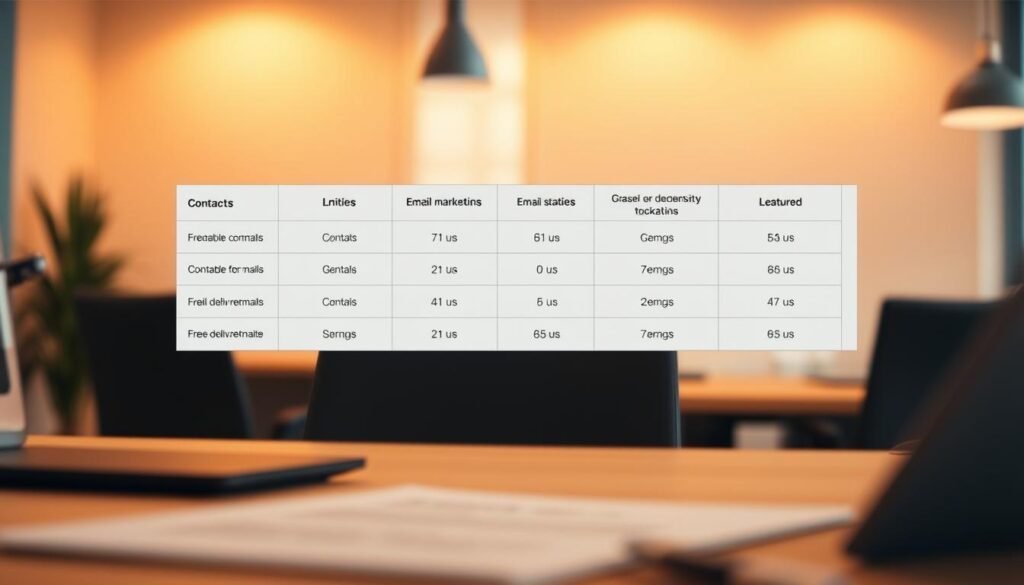
Pricing choices shape how often you can test, clean lists, and warm a sending domain. Your plan determines the room you have for QA sends, re‑engagement journeys, and analytics checks that protect inbox performance.
Free plan allowances: contacts and monthly emails
Free plan limits matter. For example, GetResponse allows 500 contacts and 2,500 emails per month, while Mailchimp gives 500 contacts and 1,000 emails.
That extra monthly email allowance lets you warm domains, run split tests, and exercise segmentation without immediate upgrades.
Scaling costs at 2,500 and 50,000 contacts
At 2,500 contacts, GetResponse lists a $29 plan versus Mailchimp’s $45. At 50,000, prices cited range near $299 vs $385 (some reports note $359 vs $450 for mid tiers).
Lower per‑month costs free up budget for list cleaning, third‑party testing, and regular audits as you scale.
Feature gating that impacts deliverability (testing, automation)
When spam checks, design testing, or advanced automation sit behind higher plans, teams often cut QA. That raises the risk of unseen issues and weaker inbox metrics.
- Contacts policy impact: charging for bounces or inactive addresses can delay suppression and harm sender reputation.
- Discounts: annual 18–30% and nonprofit 50% offers reduce pressure to skip best practices.
- Analytics access: early access to reporting speeds resolution when problems appear.
| Tier | Example price per month | Why it matters |
|---|---|---|
| 2,500 contacts | $29 (GetResponse) vs $45 | More budget for QA and segmentation |
| 50,000 contacts | $299 vs $385 | Costs affect ongoing cleaning and tests |
| Free plan | 500 contacts; 1,000–2,500 emails/month | Limits how much you can safely warm and test |
Pick a plan that matches your needs and lets you send enough email each month to test responsibly. For user reports and community issues, see the customer complaints review.
List building and landing pages: cleaner opt‑ins, better inbox placement
Your landing pages and forms are the first test of subscriber intent and list health. Good pages set expectations and cut noise before you send email.
Design and builder choices matter. Use forms, pop‑ups, and list builder apps that collect clear consent, apply tags, and pass source data into welcome flows. That gives you richer segmentation and fewer bad addresses.
Practical advantages: A/B testing on landing pages finds higher‑quality contacts that open and click more. Built‑in testing and spam scoring catch risky elements in the first campaign.
- Double opt‑in, CAPTCHA, and auto‑suppression reduce invalid entries.
- Templates and consistent design limit broken links and oversized images.
- Integrations that send UTM/source data let you tailor welcome campaigns by channel.
| Feature | GetResponse | Mailchimp |
|---|---|---|
| Landing page A/B testing | Yes | No |
| Forms & pop‑ups | Wide templates + builder apps | Embedded & pop‑ups, basic templates |
| Pre‑send testing | Spam scoring + previews | Limited native testing |
Ecommerce and multichannel: transactional emails, webinars, and push that affect engagement

Ecommerce flows and multichannel touchpoints can make or break engagement signals that ISPs watch. Timely, relevant campaigns like abandoned cart and post‑purchase sequences drive opens and clicks. Those positive signals help your sender reputation and inbox placement.
Store integrations and abandoned cart workflows
Connect your store. Integrations with Shopify, WooCommerce, and Magento let the builder trigger abandoned cart emails and product recommendations automatically. These workflows lift conversion and create repeat opens from engaged users.
Webinars, web push, and SMS as engagement amplifiers
Use more channels. Webinars and web push re‑activate people who ignore email. SMS reaches short attention spans and preserves inbox quality by reducing over‑send to non‑responders.
- Transactional emails: keep them authenticated, templated, and separate from bulk campaigns.
- Channel mix: slow email cadence for non‑responders and route to push or SMS instead.
- Track month‑over‑month: measure workflow engagement and sunset sequences that underperform.
| Integration | Key feature | Best use |
|---|---|---|
| Shopify / WooCommerce | Abandoned cart automation | Recover revenue |
| Webinars | Live re‑engagement | Boost opens |
| SMS / Web push | Immediate reach | Re‑activate users |
Support, ease of use, and integrations that streamline deliverability best practices
Fast, expert support and clear tooling shorten the time you spend troubleshooting inbox issues. For teams, that means less risk and faster fixes when an email problem appears.
24/7 live chat and email support availability
24/7 live chat and email support (paid tiers) plus phone help and dedicated managers on top plans speed incident resolution. The vendor won a 2024 Gold Stevie Award for customer service, which shows responsiveness at scale.
Ease of use: editor, builder, and speed to value
An intuitive editor, reusable blocks, and clear error messages reduce misconfigurations that harm sender health. When the UI is easy use, teams spend less time fixing broken links or bad HTML and more time on testing and segmentation.
Integrations that simplify data flow and segmentation
Prebuilt integrations with ecommerce and CRM systems move behavioral data into your lists. Clean data enables targeted marketing segments and safer monthly volume increases without reputation shocks.
- Fast support channels cut time in the spam folder.
- Editor features improve QA and the overall user experience.
- Integrations keep contact data accurate for smarter sends.
| Area | What to expect | Impact |
|---|---|---|
| Support channels | 24/7 chat & email | Faster problem resolution |
| Editor | Reusable blocks, validation | Fewer send errors |
| Integrations | Shopify, WooCommerce, CRM | Cleaner segments, higher engagement |
Conclusion
Focus on platforms that surface problems early and speed fixes so your campaigns keep reaching inboxes. If deliverability is a priority, getresponse offers enforced authentication, built-in spam and design checks, FBL access, and IP warmup guidance that reduce manual work for teams.
Match your choice to operational needs: test warmups for 2–4 weeks, compare inbox placement and complaints, and factor monthly cost for testing and cleaning. Prioritize a plan that includes testing, suppression, and analytics so your email marketing and marketing teams spend less time on fixes and more time on growth.

