Curious how a popular email marketing platform can feel generous and restrictive at the same time? You’re not alone.
In this introduction, you’ll get a clear snapshot of what to expect from the provider’s no-cost plan and the 30-day premium access that follows. You’ll discover the key features available during the trial period, giving you the opportunity to explore the tools and resources offered. Additionally, we’ll provide insights into how to navigate this trial effectively to maximize its benefits. For those interested in learning more, be sure to check the getresponse free trial details for a comprehensive overview.
The basic plan gives you 500 contacts and 2,500 monthly newsletters, plus one landing page with 1,000 unique visitors. Branding remains visible and some webinar and chat features stay capped during the first month.
We explain what counts as a contact, why duplicates across lists raise your billed totals, and how that affects pricing thresholds.
By the end of this piece you’ll understand which features to test, how to protect list hygiene, and when a paid plan—Email Marketing, Marketing Automation, or Ecommerce Marketing—becomes necessary for your business campaigns.
Key Takeaways
- Limits matter: 500 contacts and send caps shape realistic tests.
- Duplicates inflate billing; maintain list hygiene early.
- 30-day premium access unlocks features but some webinar and branding caps stay.
- Paid tiers scale by features, users, and attendee limits—choose by goals.
- Monitor peak active subscribers each month to avoid surprises in pricing.
Why contact limits matter in a GetResponse product review
Contact caps shape how deeply you can test email and automation workflows. In practice, active subscribers—not bounced or deleted addresses—count toward your billed total. Duplicates across lists inflate that number, so list design matters.
Billing uses the highest active count in a billing month. A short spike in new signups can push you into a higher pricing bracket mid-cycle. That makes careful sequencing of campaigns essential.
- Test scope: Limits constrain how many segments and funnels you can validate simultaneously.
- Architecture: Poor list structure can force an early upgrade before you evaluate key features.
- ROI modeling: Map your growth curve to plan thresholds to forecast real pricing impact.
For businesses and SMBs, match user access and tool needs to the plan you expect to buy. That prevents workflow bottlenecks and keeps campaigns running while you compare this email marketing platform to competitors.
At a glance: What the GetResponse free plan and trial include
A short evaluation period gives you practical access to editors, templates, and basic analytics so you can validate fit.
Baseline access: The entry-level offer provides 500 contacts, 2,500 newsletters per month, one website (5 GB), forms, and a single landing page capped at 1,000 unique visitors.
During the first 30 days you get premium feature access with notable caps. Webinars allow up to 10 attendees, branding remains on messages, chat works on only one landing page, and dynamic segment filtering in workflows is disabled.
Free plan vs. 30-day premium access
- Free plan: Good for validating the email editor, deliverability, and basic analytics at small scale.
- 30-day premium: Lets you test advanced tools but preserves branding and attendee caps.
- Paid upgrade: Email Marketing plans start at $19/month for 1,000 contacts with unlimited sends and removal of provider branding.
Core features you can test: email editor, templates, landing pages
Use the window to prototype a welcome flow, try built-in templates, and verify page-to-email conversion. The free plan includes one landing page; paid plans unlock more pages and advanced templates.
Tip: Validate integrations with Shopify or WooCommerce, check basic reports, and confirm that the editor and templates meet your marketing needs before the month ends.
getresponse free trial limitations on contacts
Limited subscriber capacity during the evaluation period forces prioritization of high-value leads.
How many contacts you can store during the trial
During the entry month your account is capped at 500 active contacts. Plan imports and acquisition channels so you test key segments without exceeding that number.
What counts as a contact and how list size affects access
Only active subscribers count toward the cap; unsubscribed, bounced, and deleted addresses do not. If the same email appears on multiple lists, it may be counted multiple times, which eats into your allowance.
- Consolidate or dedupe lists to avoid double-counting and early upgrades.
- Use suppression lists to keep bounced or unsubscribed addresses out of imports.
- Track source channels so sudden growth spikes don’t push your month’s highest active count—and pricing—up.
Decide whether to import a high-intent sample or your full legacy list. Testing a targeted cohort preserves room to validate the email editor, automation, and other core features before you commit to a paid plan.
Send limits, branding, and campaign constraints during the trial
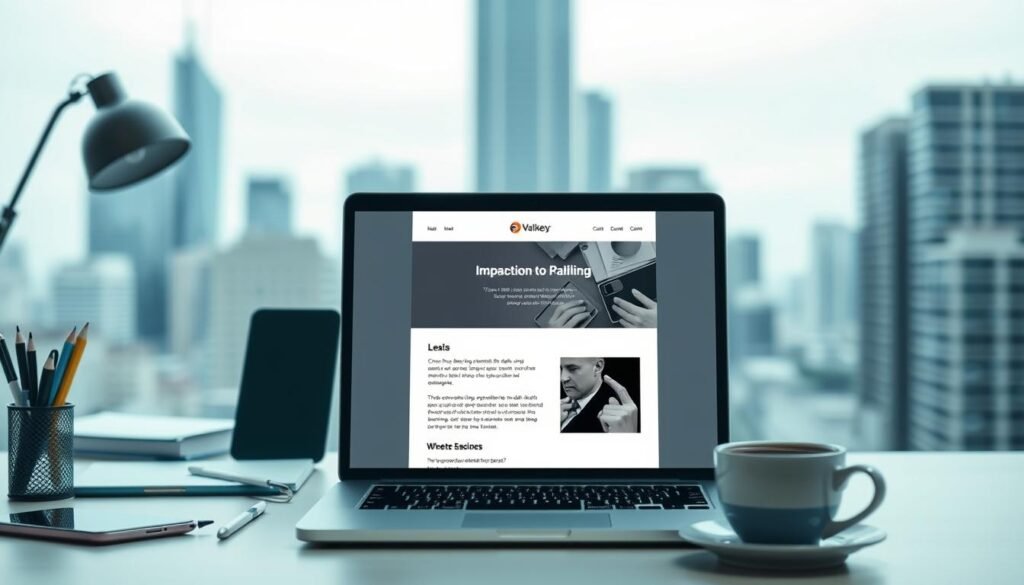
A modest monthly send budget and non-removable branding force a focused approach to campaign testing.
Plan your sends. The plan limits you to 2,500 newsletter sends per month for up to 500 contacts. That works out to roughly five emails per subscriber if you mail evenly.
Prioritize critical email campaigns: a welcome message, an onboarding sequence, and one or two promotional sends. Each send must serve a clear learning objective.
Monthly newsletter sends
With limited sends, A/B tests should be small and strategic. Use templates and a single subject-line split to protect volume.
Branding and campaign perception
Branding is displayed on messages in this plan. If white-labeling is essential for customer-facing launches, plan an upgrade before major campaigns.
- Track open and click metrics closely—each send carries more weight.
- Sequence campaigns into a single narrative arc to maximize insight from fewer emails.
- Model seasonal spikes to decide if upgrading earlier gives truer performance data and pricing impact.
| Constraint | Entry plan | Paid plan | Action |
|---|---|---|---|
| Monthly newsletter sends | 2,500 per month | Unlimited within fair use | Prioritize essential sends; limit A/B tests |
| Branding on emails | Platform branding visible | Branding removable | Upgrade before customer-facing launches |
| Feature access | Premium features for 30 days | Full tools and templates | Document workflows to justify upgrade |
Landing pages and website builder: caps you need to plan around
A single landing page and a 1,000-visitor cap force careful funnel choices during your evaluation month.
Focus beats breadth when pages and traffic are limited. With only one landing page available under the entry plan, choose a high-intent offer that maps to your core email marketing goal.
Throttle paid ads and social pushes so the page stays live for the whole month. Use proven templates and small copy or CTA tests rather than full redesigns.
- Centralize traffic: route all channels to one funnel to build usable conversion data.
- Keep forms tiny: collect only essential fields to reduce friction and boost completions.
- Use chat: add live chat to the page during initial access to capture objections and qualitative leads.
Monitor bounce rate, scroll depth, and form completions. If the page hits the 1,000 unique visitor ceiling early, upgrading unlocks unlimited landing pages, A/B testing, and more flexible features for broader campaign testing and marketing scale.
Webinars, popups, and chat: which marketing features are limited
Small attendee windows and single-page chat access force you to prioritize which features to test. Use the initial month to validate flow quality rather than scale. That means rehearsing registration, reminder emails, and post-event follow-ups as one complete system.
Webinar attendee caps during early access
Webinars are capped at 10 attendees during the first 30 days, including hosts and presenters. This is useful for internal demos or focus groups but not for lead-generation events.
If webinars are central, schedule a paid upgrade to access 100, 300, 500, or 1,000 seats depending on your chosen plan. Record a dry run to test audio, streaming, and email reminders before inviting broader audiences.
Forms, popups, and chat availability on entry tiers
Forms and popups are available immediately. Use a single popup and a tight offer to protect list capacity and measure conversion impact. It’s important to monitor user interactions closely to optimize engagement and conversion rates. Additionally, addressing any GetResponse navigation challenges can significantly enhance the user experience, making it easier for potential customers to access key information and offers. By continually refining these elements, you can maximize the effectiveness of your marketing strategy.
Chat can be added to one landing page during the month. Deploy chat to capture objections and answer FAQs in real time. That qualitative data speeds iteration.
- Align webinar goals with attendee caps; favor quality over volume.
- Test registration-to-email flows end-to-end to catch drop-offs.
- Monitor popup cadence to avoid hitting contact ceilings too fast.
| Feature | Entry month access | Higher-tier options | Action |
|---|---|---|---|
| Webinars (attendees) | 10 total | 100 / 300 / 500 / 1,000 | Run internal tests; upgrade for large events |
| Forms & popups | Available | More popups, advanced targeting | Use single popup per landing page; measure performance |
| Chat | One landing page | Site-wide chat and multi-page support | Collect objections; convert live leads |
How contacts influence GetResponse pricing as you scale
As your subscriber list grows, monthly billing steps up to reflect the largest active audience you reach.
This matters because pricing is based on tiers tied to active subscribers, not just average list size.
Contact-based tiers and what “plan starts month” really means
Pricing follows peak usage. The plan you pay in a given month is set by the highest active contacts count you hit that month.
For Email Marketing, common tiers are $19 (1K), $29 (2.5K), $54 (5K), $79 (10K), $174 (25K), $299 (50K), and $539 (100K) per month.
When your list crosses a tier mid-month
If your list jumps from 1,000 to 2,500 in mid-month, your invoice reflects the higher tier for that billing period.
Deduplicate addresses and centralize segments to avoid paying multiple times for the same subscriber.
- Plan upgrades right before major acquisition pushes to avoid service gaps.
- Model expected acquisition per campaign to forecast costs month by month.
- Consider annual billing if growth is steady to lower effective costs month.
| Scenario | Active subscribers | Monthly cost | Action |
|---|---|---|---|
| Starter growth | 1,000 → 2,500 | $19 → $29 | Schedule upgrade before campaign; dedupe lists |
| Scaling business | 10,000 | $79 | Evaluate users, automation needs, and annual discount |
| High volume | 50,000–100,000 | $299–$539 | Negotiate enterprise terms; model costs for peaks |
Choosing the right paid plan after the trial

Picking a paid plan is about matching your roadmap to the platform capabilities and pricing.
Decide which features you need most and scale from there. If your core goal is sending newsletters with a solid editor and templates, the Email Marketing plan at $19/1K gives unlimited sends, templates, basic automation, and 24/7 chat.
Email Marketing vs. Marketing Automation vs. Ecommerce Marketing
Upgrade to Marketing Automation ($59/1K) when you need advanced workflows, behavioral segmentation, and native webinars up to 100 attendees. It adds more sites and three users.
Ecommerce Marketing ($119/1K) fits stores. It includes abandoned-cart, product recommendations, transactional email, and webinars for 300 attendees plus five users.
Users, webinars, automation, and ecommerce features to weigh
- Users: 1 (Email), 3 (Automation), 5 (Ecommerce) — match to your team size.
- Webinars: 100 vs. 300 attendees can drive which plan fits events.
- Automation depth: Choose based on needed triggers, dynamic segmentation, and ecommerce flows.
| Plan | Key additions | Approx starting pricing |
|---|---|---|
| Email Marketing | Unlimited sends, editor, templates | $19/1K |
| Marketing Automation | Advanced workflows, webinars (100), 3 users | $59/1K |
| Ecommerce Marketing | Abandoned cart, product recs, webinars (300), 5 users | $119/1K |
Final tip: align integrations (Shopify, WooCommerce) and webinar needs before committing to avoid rework and unexpected pricing jumps.
Practical strategies to optimize within trial constraints
Treat the evaluation month like a sprint: pick one funnel, measure tightly, and conserve resources so your tests give clear answers.
List hygiene and de-duplication to manage contacts
Start with a clean seed list. Remove duplicates and use suppression rules to keep unsubscribes and bounces out of imports.
- Seed list: de-duplicate before you import to stay under the 500 cap and get reliable engagement baselines.
- Import rules: enforce suppression lists and one owner for imports to prevent accidental spikes.
Landing page and A/B testing priorities within visitor caps
Prioritize a single landing page with a high-converting offer. Run one small A/B test—headline or CTA only—to fit the 1,000 unique visitor ceiling.
Use templates to speed setup and keep design consistent so copy is the primary variable you evaluate.
Campaign sequencing to fit send and branding limitations
Conserve sends by sequencing: welcome, one value email, then a soft CTA. Use light automation for the welcome series and reserve complex workflows for after upgrade.
- Batch subject-line tests across small cohorts to save volume.
- Track signups per page view and CTR per send to decide if paid A/B tools are worth unlocking.
Document winners—top subject lines, page variants, and a prioritized automation backlog—to scale efficiently when you move to a paid plan.
Competitive framing: value of GetResponse as an email marketing platform
Many small businesses find more value from an all-in-one marketing platform than from stitching multiple point tools. Consolidation matters when you want fast execution and clear ROI.
Strengths in automation, funnels, and templates for SMBs
Automation and visual workflows let you map customer journeys without added middleware. Visual editors reduce setup time and lower technical friction.
Funnels and landing pages are built into the same stack as email and templates. That reduces reporting gaps and speeds campaign launches for small teams.
Templates and content tools accelerate production. If you need repeatable assets, the drag-and-drop editor and prebuilt templates save hours per campaign.
When to consider higher tiers for ecommerce and webinars
Upgrade when your event size or transactional needs outgrow base limits. If webinars regularly exceed 100 attendees, a higher tier becomes practical.
For ecommerce businesses, advanced triggers such as abandoned-cart messages and product recommendations justify the ecommerce plan. Those features cut integration work and centralize reporting.
- One-stack value: funnels + email + webinars reduce tool sprawl.
- Scaling triggers: choose higher tiers for larger webinars, SMS, or dedicated IPs.
- Pricing and features: mid-range pricing is competitive for the breadth offered, and annual plans lower long-term costs.
| Need | Recommended tier | Why it matters |
|---|---|---|
| Small business newsletters | Email Marketing | Unlimited sends, templates, editor—fast launch times |
| Advanced workflows & mid-size webinars | Marketing Automation | Visual automation, segmentation, webinars up to 100 attendees |
| Store-driven campaigns | Ecommerce Marketing | Abandoned cart, product feeds, transactional email, 300-attendee webinars |
| Enterprise scale & governance | MAX / MAX2 | Dedicated IP, SMS, larger webinars, enterprise support |
Conclusion
Finish the assessment by prioritizing a small set of campaigns that reveal whether the platform fits your roadmap. Test the editor, templates, landing-to-email flow, and basic email deliverability first. Keep copy and content focused to save send volume and visitor caps.
Consolidate lists and dedupe before you import to protect your allowance for the month. If webinars, ecommerce triggers, or deep automation matter, budget to move to the right plan quickly to avoid sudden pricing spikes when billing starts month.
Document winners—top templates, subject lines, and must-build workflows. That makes scaling into paid plans faster and helps you choose the exact marketing features and tools that match your needs.

