Can a single suite still beat specialized funnels and focused tools when you need fast, reliable results?
You need clarity fast. This piece gives a clear lens on what “old-school” meant for email marketing and how today’s marketing platforms extend into funnels, pages, and webinars.
The comparison focuses on practical, measurable things: automation depth, funnel building, templates, analytics, and cost control. We use real plan examples — from entry-level free plan options to ClickFunnels’ Startup and Pro tiers — so you can see trade-offs at a glance.
Expect a direct look at how email campaigns scale, when an all-in-one marketing tool speeds delivery, and when best-of-breed choices keep operations lean. We map features to business stages so small businesses and scaling teams can choose with confidence.
Key Takeaways
- We compare suite breadth against focused funnel-first and CRM-first solutions.
- Focus on key features that affect deliverability and funnel efficiency.
- Pricing transparency highlights monthly costs, trials, and free plan trade-offs.
- Choose tools that simplify workflows, not add overhead as you scale.
- Match your marketing tool set to your business stage and growth goals.
What “old-school” vs “modern” means in email marketing today
Email used to be a one-track tactic; now it is a node inside a multi-channel growth stack.
From email-first tools to all‑in‑one marketing suites
Early services started with a clear focus on email marketing. Over time, vendors expanded into landing pages, funnels, webinars, and web push so teams could reduce integrations and move faster.
That shift matters because how you run campaigns changes the metrics you track. When platforms offer pages, automation, and event hosting, you stitch fewer systems together and can measure full-funnel ROI.
Why this matters for your marketing strategy
Practical impact: unified stacks speed up testing, lower integration overhead, and make it easier to scale marketing efforts across channels.
- Visual builders and templates improve easy use for small teams.
- Robust landing pages and A/B testing are table stakes today.
- Cross-channel triggers compound results; email does not act alone.
| Focus | Old approach | Present reality |
|---|---|---|
| Channel scope | Email-only | Email, landing pages, funnels, webinars |
| Speed to test | Slower — many integrations | Faster — visual editors, templates |
| Data & ROI | Isolated metrics | Unified conversion and attribution |
Quick snapshot: GetResponse’s evolution and where it stands now
This snapshot traces a single email tool’s growth into a multi-function marketing suite built for scaling teams.
The core idea: email marketing expanded into landing pages, funnels, webinar studios, and web push to reduce tool sprawl. Paid plans include unlimited monthly email sends, which helps when volume grows fast.
Core strengths include more than 42 automation templates and a published 99% delivery rate. The built-in webinar studio handles live and on-demand events with streaming and engagement tools, so you can run events without extra software.
Pricing starts at $19 per month for 1,000 contacts. Marketing Automation and eCommerce tiers begin at $59 and $119 per month respectively. Annual and two-year discounts (15% and 30%) lower long-term costs.
At-a-glance benefits
- Bundled marketing features for faster launches and fewer integrations.
- Unlimited email sends on paid plans—good for high-volume sends.
- Web push notifications and automation connect off‑email touchpoints to journeys.
| Feature | What it offers | Why it matters |
|---|---|---|
| Automation templates | 42+ prebuilt flows | Saves setup time for welcome, cart recovery, and product promos |
| Webinar studio | Live & on‑demand hosting | Eliminates separate webinar tools and keeps attendee data in one place |
| Pricing | From $19/month; discounts for 1-2 year commits | Accessible entry with cost savings for longer contracts |
If you want a deeper look at user reports, read this review and complaints for real-world feedback on setup and deliverability compared with peers like Constant Contact.
Modern alternatives at a glance: categories and leading options
A simple taxonomy makes vendor choice easier: map needs to funnels, CRM, or advanced email sequences, then match features to goals.
Funnel-first platforms
ClickFunnels focuses on a drag-and-drop page builder and flexible funnel paths. Startup is $97 per month and Pro is $297 per month, with a 14-day free trial.
It offers unlimited funnels/pages/contacts, split paths, conditional steps, and A/B testing for complex conversion journeys.
All-in-one CRM-led suites
HubSpot’s Marketing Hub is CRM-native. Starter begins at $20 per month for 1,000 marketing contacts.
Pro and Enterprise include ABM and deep reporting, but Pro/Enterprise often require paid onboarding (roughly $3,000 and $6,000).
Email-centric options
Tools like ActiveCampaign, Brevo, Moosend, Mailchimp, and Mailercloud target email-first growth.
ActiveCampaign leads on automation; Brevo offers unlimited contacts with send-based pricing and a generous free plan. Mailercloud provides AMP emails and a free plan up to 1,000 contacts (premium from $10 per month).
| Category | Strength | Typical cost model |
|---|---|---|
| Funnel-first | Page builder & funnel logic | Suite license (per month) |
| CRM-led | Unified data & ABM | Contact tiers (per month) |
| Email-centric | Automation & sends | Send-based or contact tiers |
Pricing and plans compared for real-world budgets
Budget decisions often decide which marketing stack you can realistically run for the next 12–24 months.
Here’s a concise look at tiered costs, send rules, and practical trade-offs.
Tier snapshots
- Free plan: Includes up to 500 subscribers with branding. Good to test core features without upfront spend.
- Email Marketing: From $19 per month for 1,000 contacts with unlimited emails send — predictable for high-volume campaigns.
- Marketing Automation: From $59 per month (1,000 contacts) with deeper workflows.
- eCommerce Marketing: From $119 per month (1,000 contacts) with commerce features; Max is custom-priced.
Funnel and CRM pricing reality
ClickFunnels offers Startup at $97 per month and Pro at $297 per month. Annual billing gives ~16% off. Funnels, pages, and contacts are unlimited, but extra emails send capacity uses an add-on priced at roughly $0.675 per 1,000 emails.
HubSpot’s model charges by marketing contacts. Starter begins at $20 per month (1,000 contacts) with a send cap set at 5x contacts. Pro jumps to $890 per month with a required ~$3,000 onboarding fee and a 10x send limit. Enterprise runs higher still and includes larger onboarding fees and higher send multipliers.
Cost-per-month considerations
- For small businesses a free plan or low entry per month rate reduces risk and cash outlay.
- Estimate peak number emails for promotions; send-based or add-on billing can blow monthly costs up quickly.
- Factor phone support availability at higher tiers if your team needs live deployment help.
- Annual and two‑year discounts (15% and 30%) materially lower total cost of ownership as lists grow.
| Vendor | Entry cost (per month) | Notes |
|---|---|---|
| Suite (email + pages) | $19 | Unlimited emails; free plan up to 500 subscribers |
| Funnel-first | $97 | Unlimited pages; email sends add-on $0.675/1,000 |
| CRM-led | $20 | Pricing by marketing contacts; send caps and onboarding fees apply |
GetResponse old-school platform vs modern alternatives
Choose the tool that maps to your primary conversion motion—email nurture, funnel flow, or CRM-driven sales.
If email marketing is your growth axis, you need deep automation that handles complex journeys without manual work.
Who prioritizes email automation, funnels, or CRM
If your team relies on email marketing automation, providers with robust journey libraries and granular triggers win. They make drip campaigns and segmentation easier to scale.
Sales-funnel-first teams favor visual builders with split paths, conditional steps, and built-in A/B tests. Note: many of those tools charge extra for high-volume email sends.
CRM-centric organizations pick a CRM-native approach for account-based work and tighter attribution. That often means paying for onboarding and accepting send limits tied to contact tiers.
Feature density trade-offs: suites vs focused tools
Broader suites reduce integrations and speed launches with prebuilt templates and unified reporting. They can lower admin overhead for common flows.
Focused email tools usually deliver richer automation features and finer segmentation for drip campaigns. They can outperform suite components on deliverability and workflow depth.
- If email marketing automation is your core, choose tools with deep automation features and journey libraries.
- Funnel-first solutions excel at conversion paths but may add email-send fees at scale.
- CRM-led stacks offer deal attribution and team alignment at the cost of higher setup and contact-based pricing.
| Need | Best fit | Key trade-off |
|---|---|---|
| Rich email journeys | GetResponse / ActiveCampaign | Deep automation templates; faster time to deploy |
| Conversion funnels | ClickFunnels | Visual funnel logic; email sends often an add-on |
| CRM & attribution | HubSpot | Native data and ABM; contact-based send limits and onboarding |
Email marketing capabilities and templates
How templates, segmentation, and send limits interact decides campaign velocity and ROI.
Design and delivery matter equally. A larger template library speeds campaign launches and reduces design back-and-forth. One provider here offers an extensive catalog and block-level control that lets you match brand typography and mobile responsiveness quickly.
Segmentation and scoring turn templates into targeted messages. Lead scoring and event triggers let you route contacts into timely journeys. Basic tagging helps smaller teams; advanced scoring supports high-touch sequences and personalized email content.
A/B testing and send controls shape optimization. Options range from subject-line splits to multivariate content tests. Smart send-time features like “perfect timing” boost opens with little manual work. Also, RSS-to-email and dynamic product blocks cut content ops for frequent publishers.
| Capability | What to look for | Example |
|---|---|---|
| Template library | Variety, block control, mobile-first | Extensive catalogs speed template-based email campaigns |
| Segmentation & scoring | Tags, event triggers, lead scores | Advanced scoring enables precise journey entry |
| A/B testing | Subject, content, multivariate | Fast optimization cycles improve conversion rates |
| Send limits & deliverability | Number emails, send pricing, reputation tools | Unlimited sends on paid plans vs per‑1,000 add-ons |
| Insights | Heat maps, ROI tracking, delivery rates | Transparent metrics support continuous improvement |
Compare costs against the number emails you plan monthly. One vendor lists ~37 templates and charges about $0.675 per 1,000 emails send as an add-on, while another publishes a 99% delivery rate and built‑in heat maps to guide creative tweaks.
Automation builder depth and workflow templates
How an automation builder models waits, goals, and conditions decides campaign reliability at scale. You need clarity on which tool reduces manual steps and which forces workarounds.
Visual workflows and 42+ use-case templates
GetResponse includes a visual workflow with 42+ automation templates for abandoned carts, retargeting, upsells, and lifecycle flows. That template coverage speeds setup and launches high-impact drip campaigns quickly.
Follow-Up Funnels and branching logic
ClickFunnels 2.0 added a visual automation builder and Follow-Up Funnels that tie directly to funnel steps. It supports branching logic for post-click journeys but offers fewer prebuilt automation templates, so expect more manual flow construction.
Granular workflows, scoring, and CRM actions
ActiveCampaign remains the benchmark for granular, multi-branch workflows. Its lead scoring and native CRM actions help you align sales handoffs with automated triggers and task creation.
- Template coverage reduces onboarding friction and build errors for common lifecycle programs.
- Cross-channel actions (email, tag updates, scoring, events) are essential for coherent personalization.
- Analytics must show path-level performance so you can find bottlenecks fast.
| Tool | Strength | Notes |
|---|---|---|
| GetResponse | 42+ templates, visual flow | Fast launch for email marketing automation |
| ClickFunnels | Funnel-linked automations | Good branching; fewer prebuilt templates |
| ActiveCampaign | Multi-path branching & scoring | Best for CRM-driven marketing automation |
Sales funnels, landing pages, and page builder usability
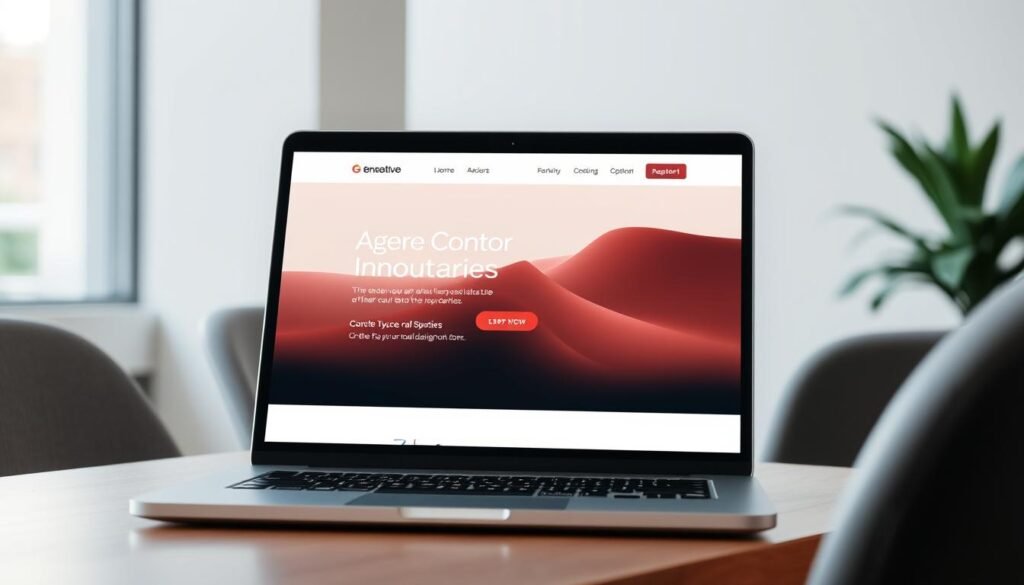
Your conversion lift often starts the moment you choose the right landing page and funnel flow.
ClickFunnels shines at funnel orchestration. It gives you split paths, conditional steps, and built-in funnel a/b testing. That makes it simple to build custom funnels from scratch and route visitors to different flows in real time.
ClickFunnels: funnel flexibility and testing
Split paths and conditional logic let you adapt journeys to behavior without extra code. Funnels support in-line tests for head-to-head page performance across steps.
Landing pages and testing nuances
Landing pages supply the conversion surface. One offering includes about 93 landing page templates, while ClickFunnels lists roughly 27 templates. Template variety affects speed and polish.
Cookie consent banners are built into the larger template set, which helps with GDPR compliance. Historically, the legacy page editor supported up to 10-variant A/B tests; the newer editor currently lacks that depth.
Ease of use vs easy use: balancing speed with customization
A good page builder balances drag-and-drop speed with pixel control. Too many nested clicks slow your launch; too few options limit brand fidelity.
- ClickFunnels: strong funnel logic, text-heavy templates, robust split-path testing.
- Template-rich option: larger template library, stylish designs, built-in cookie banners, but varied A/B maturity.
- Evaluate form integrations, global styles, reusable blocks, and publishing workflows before you commit.
| Capability | What to check | Impact |
|---|---|---|
| Template count | Range and style | Faster campaigns, better brand fit |
| Funnel routing | Split paths & conditional steps | Higher conversion precision |
| Publishing | Domains, SSL, analytics | Fewer rollout delays |
Bottom line: weigh easy use against the need for advanced routing and tracking. For complex funnels, conditional steps and split paths reduce manual work and lower technical debt. For fast launches, landing page variety and compliant cookie handling speed deployments while protecting conversion tests and your email marketing reach.
Website builder and content: blogs, SEO, and on-site experiences
A site that publishes content quickly and ranks well gives you a long-term edge in digital marketing.
Choose your website builder based on two needs: template variety for speed and native blogging for content-led SEO.
You get more templates with one option—about 133 templates—so brand variety and fast launches are easier. Another option includes only eight templates but adds a built-in blog, which removes the need for a separate CMS if content marketing is core.
Practical checklist
- Check sites allowed per plan: Startup lets you run 3 websites; Pro allows 10; Creator tiers permit 5 sites and higher tiers increase limits.
- Verify SEO controls: titles, meta, schema, and open graph for social media previews.
- Confirm tracking script insertion for analytics and ad attribution across pages and landing page builder outputs.
| Capability | Template count | Blogging | Sites allowed (example plans) |
|---|---|---|---|
| Website templates | 133 | No native blog | Creator: 5 sites; Enterprise: custom |
| Content + funnels | 8 | Built-in blog | Startup: 3 sites; Pro: 10 sites |
| SEO & social | SEO settings + content blocks | Open graph and schema options | Hosting limits set by plan, check per month quotas |
Messaging channels beyond email: web push, SMS, and live chat
Mixing push, SMS, and chat helps you meet users where they are and finish more conversions.
Expand your touchpoints so email marketing no longer carries the entire load. Many suites include web push notifications and SMS—SMS often sits behind higher tiers—while chat tools handle fast inquiries and handoffs.
GetResponse web push notifications and plan-based SMS access
GetResponse includes web push notifications for on-site re-engagement and offers SMS messaging on higher or enterprise plans. Use push to nudge cart abandoners and surface time-sensitive content when email goes unopened.
Alternatives’ multi-channel options and shared inboxes
Brevo bundles email, SMS, WhatsApp, and live chat with a lightweight CRM and send-based pricing (free plan ~300/day limit). HubSpot centralizes channels with a shared inbox that streamlines service and marketing handoffs. Additionally, both platforms provide robust automation features that help businesses nurture leads effectively. Users can leverage these tools to share home design ideas and inspiration, making their communications not only efficient but also engaging. This synergy between communication and creativity allows brands to connect more meaningfully with their audiences.
- Use push notifications for micro-conversions: content alerts, cart nudges, onboarding steps.
- Model escalation: email → web push → WhatsApp/SMS based on engagement signals.
- Track consent and cross-channel attribution to measure lift from auxiliary touchpoints.
| Channel | Who offers | Notes |
|---|---|---|
| Web push | GetResponse, Brevo | Great for on-site nudges and re-engagement |
| SMS / WhatsApp | Brevo, higher-tier GetResponse | Plan-based access; region rules and opt-ins required |
| Live chat / shared inbox | Brevo, HubSpot | Improves response times and aligns sales/service |
Webinar hosting and built-in event tools
Webinars are high-leverage assets when you can run, stream, and follow up from one dashboard.
Live and on-demand studio with streaming
The product includes a built-in webinar studio that supports live and on-demand sessions. You can stream to YouTube and Facebook, run polls, and add in-session CTAs to capture intent.
Higher-tier plans unlock advanced controls and larger attendee caps, so check limits by per month tier before scheduling big events. Built-in replays extend content life and let you automate follow-up sequences.
Using webinars inside automated journeys
Use webinars inside your email marketing flows to drive qualification, demos, and onboarding. Register → reminder → live → replay sequences are simple to build with tags and triggers.
- Centralize event work: registration, reminders, delivery, and follow-up without extra software.
- Score engagement: tie attendance and poll responses to lead scoring for quick MQL/SQL handoffs in marketing sales workflows.
- Segment nurture: create distinct tracks for registrants, attendees, and no-shows to preserve conversion momentum.
Practical tip: add CRM integration so pipeline credit links to webinar campaigns and repurpose recordings into an email series and blog posts to increase ROI.
A/B testing, analytics, and optimization

Testing and measurement turn guesses into repeatable gains across email and funnel assets.
Email subject lines, preheaders, and content testing across platforms
Optimize your email marketing by testing subject lines, preheaders, and body content. Different vendors support different variables and sample-size rules.
Tip: run subject and preheader tests first—these move open rates most quickly. Then iterate content and CTAs to lift clicks and conversions.
Landing page split tests and conversion tracking
Use funnel and page A/B tests to compare headlines, offers, and form friction. ClickFunnels supports funnel A/B testing, while one long-standing vendor historically offered robust landing-page tests in its legacy builder.
Standardize winners and automate rollouts where your tool supports it to hold gains without manual updates.
Attribution, ROI tracking, heat maps, and product recommendations
Reports with heat maps and ROI tracking help you isolate what creative and segments actually move revenue.
HubSpot gives custom attribution for deeper reporting; select tools add RSS-to-email and product recommendations on higher tiers to raise AOV.
- Attribute conversions back to channels and campaigns to reallocate budget.
- Balance cadence with sample-size needs to avoid false positives.
- Feed engagement signals into automation features so winners promote or pause contacts intelligently.
| Capability | What to expect | Why it matters |
|---|---|---|
| Subject & content tests | Variable support differs by vendor | Improves opens and clicks quickly |
| Funnel/page A/B | Split-path testing and multivariate options | Reduces friction and raises conversion |
| Attribution & heat maps | Revenue-level reporting and visual behavior maps | Pinpoints creative and segment drivers |
Integrations, CRM, and data flow
Integrations define how cleanly your marketing data flows from touchpoints into revenue reports.
Choose connections that preserve identity, event fidelity, and sync direction.
HubSpot’s native CRM includes a free CRM and a unified shared inbox. That gives you end-to-end continuity across marketing sales workflows and reduces sync risk and setup time.
GetResponse integrates with major CRMs like Salesforce, Microsoft Dynamics 365, Sugar CRM, and Zoho. It also connects to Shopify, WooCommerce, and Etsy and supports promo codes and AI product recommendations on eCommerce plans. This seamless integration allows businesses to streamline their marketing efforts and enhance customer engagement. Users often discuss the getresponse learning curve comparison with other platforms, noting that while initial setup may require some time, the robust features and intuitive interface make it worthwhile. Additionally, GetResponse provides comprehensive support and resources to help users make the most of the platform’s capabilities.
Practical integration checklist
- Validate bidirectional sync, custom field mapping, and event triggers to keep automations precise.
- Ensure your automation builder actions can update CRM states, segment membership, or lead scores.
- Confirm web push notifications, webinar events, and checkout behaviors feed into analytics and audiences.
- Model identity resolution early—duplicate handling affects deliverability and personalization.
| Integration area | What to verify | Why it matters |
|---|---|---|
| CRM sync | Native CRM or robust connectors; shared inbox | Reduces sync errors and speeds marketing sales handoffs |
| Commerce | Shopify, WooCommerce, Etsy feeds, promo code tracking | Powers product blocks, triggers, and personalized promos |
| Events & channels | Web push, webinar attendance, SMS events | Enriches segments and improves cross-channel attribution |
| Data ops | Bulk import/export, API quotas, dedupe rules | Supports migrations and keeps contact profiles clean |
Bottom line: pick an email marketing tool that supports your system-of-record decisions. Clean, bidirectional integrations keep workflows reliable and make digital marketing reporting meaningful.
User experience, support, and onboarding
User onboarding speed and interface clarity are the silent drivers of campaign velocity.
Learning curves and UI design across marketing tools
Ease use varies by builder type. Funnel builders favor visual flows; email-first tools surface granular controls. Choose an interface that matches who will run day-to-day work.
Page builder fidelity matters. Drag-and-drop with a clear grid reduces design errors. Predictable controls cut review cycles and improve consistency.
Customer support options and onboarding
Customer support ranges from chat and email to paid phone support and onboarding services. HubSpot pairs a deep knowledge base, community, and multilingual guides with phone support at Pro tiers.
One suite offers email and chat support plus step-by-step tutorials; phone support usually appears only on higher or enterprise tiers. For complex setups, paid onboarding can save weeks.
- Evaluate response SLAs during peak campaigns.
- Test collaboration, roles, and workflow approvals before launch.
- For small businesses, fast chat and clear docs often beat complex phone queues.
| Area | Typical offering | Why it matters |
|---|---|---|
| Onboarding | Self-guides vs paid onboarding | Reduces ramp time and integration errors |
| Support channels | Chat, email, phone support | Faster fixes during peak campaigns |
| UI & builders | Drag-and-drop page builder, visual funnels | Less design friction and fewer review rounds |
Best-fit scenarios by business size and specific needs
Decide by use-case first: campaigns, funnels, sales handoffs, or content publishing.
Small businesses that value cost control and quick launches should favor free plans and simple builders. For many, a free plan plus reusable templates speeds time to publish without big monthly risk.
Growth teams and multi-channel reach
Growth teams with complex lifecycle goals should prioritize automation features, behavioral triggers, and push notifications. Tools like ActiveCampaign and Brevo support rich automation and multi-channel messaging for more advanced flows.
Sales-led organizations
Sales-first orgs may find a CRM-first approach pays off. HubSpot’s free CRM and Starter tier connect marketing efforts to pipeline and forecasting for tighter marketing sales alignment.
Funnel-focused marketers
Funnel specialists may find ClickFunnels indispensable for rapid funnel assembly and testing. Its Startup plan at $97/month is built for iterative funnel work.
| Business type | Primary need | Good fit |
|---|---|---|
| Small businesses | Cost & speed | Free plan + simple builders |
| Growth teams | Automation & channels | Advanced automation tools |
| Sales-led orgs | Pipeline & attribution | CRM-first suites |
- If drip campaigns drive revenue, pick builders with branching, scoring, and templates for email content.
- Align the marketing tool choice to specific needs—ecommerce, webinars, or ABM—so your marketing efforts scale without waste.
Conclusion
Deciding the right marketing stack hinges on where your team spends the most time: crafting emails, building funnels, or managing pipeline.
If email marketing is central and you value unlimited sends plus webinars and pages, GetResponse offers clear suite economics. Start with a free plan (500 contacts with branding) and scale to paid plans from $19 per month. Validate the landing page builder and page workflows before you commit.
Funnel-first teams may prefer dedicated funnel tooling. CRM-led orgs need native data and ABM. Balance ease of use, testing, and marketing automation depth with response time for customer support.
Shortlist 2–3 vendors, run a time-boxed pilot, and measure revenue impact. With the right choice, your team ships more tests and turns ideas into revenue faster.

