You started offering campaigns to help clients grow, and some nights you stayed up late fixing a form or a funnel. That grind taught you what matters: speed, reliability, and clear results.
This short guide gives a fast, expert comparison of five top tools chosen with freelancers in mind. You’ll see who fits tight retainers, who scales with automation, and which free plans you can actually use for client work.
The list covers GetResponse, ActiveCampaign, MailerLite, Brevo, and Omnisend. Each entry highlights core features, real free‑plan limits, and which tool wins on automation, design, or ecommerce flows. These comparisons provide a clear picture of how these tools stack up against each other, helping businesses make informed decisions. When searching for the best email marketing platforms, it’s crucial to consider not just the features but also user experience and support options. Ultimately, the right choice will depend on specific marketing needs and goals.
If you want a full hub to prototype funnels and landing pages, start your Free 30‑day GetResponse trial to test webinars, AI email generation, and robust builders
Key Takeaways
- Get a quick comparison aimed at client wins, time savings, and scalable workflows.
- Know which free plans are usable and where limits block client work.
- Find the best automation depth: ActiveCampaign for advanced journeys.
- Choose MailerLite for ease and fast design on small retainers.
- Pick Brevo when email, SMS, and a light CRM are needed on a budget.
- Use Omnisend for ecommerce stores that need cart and browse recovery.
Why freelance marketers need the right email marketing platform today
A good campaign hub removes manual tasks, speeds launches, and makes ROI obvious to clients.
You need tools that cut repetitive work, automate client journeys, and show clear metrics. That saves billed hours and improves retention.
Choose a platform that boosts deliverability, lifts conversion rates, and lets you launch pages or campaigns during tight sprints. Integrations with a website, CRM, and ecommerce systems reduce data silos and enable smarter segmentation.
Cross‑channel features matter. Clients expect coordinated messaging across email, SMS, and ads with consistent creative and tracking. Templates, reusable blocks, and an intuitive editor help you scale production without a developer.
- Faster onboarding and clear docs speed team ramp-up.
- Actionable dashboards make client reviews persuasive.
- Free trials help validate workflows before committing budget.
| Need | What to check | Why it matters |
|---|---|---|
| Automation | Conditional journeys, triggers | Reduces manual work; improves timing |
| Design | Templates, editor, blocks | Speeds deliverables; keeps brand consistent |
| Reporting | Dashboards, exports, revenue tracking | Makes ROI clear in client meetings |
EmailTooltester highlights ActiveCampaign, MailerLite, Brevo, GetResponse, and Omnisend as top choices with different strengths. Start a Free 30‑day GetResponse trial to test workflows on a live brief: https://www.getresponse.com/?a=MacDnqpGmR
Email Marketing Platforms for Freelance Marketers: selection criteria and testing methodology
This round of testing focused on practical criteria freelancers actually use on day one.
We scored tools across three core buckets: automation depth, editor usability, and template quality.
Automation depth, editor usability, and template quality
Automation was tested using common client scenarios. We built behavioral triggers, if/when/then branches, entry and exit rules, and reusable workflows.
Editor usability was judged by build speed, block reuse, and how modern email templates appear without coding. MailerLite scored high on simplicity; ActiveCampaign led on conditional logic.
Deliverability, reporting, and list segmentation standards
Deliverability checks included domain authentication steps, sender warmup guidance, spam testing, and bounce handling. We noted which tools provide warmup or deliverability tips.
Reporting focused on opens, clicks, revenue attribution, cohort views, and exportability for client decks. Brevo offered solid reports at budget tiers; GetResponse tied reporting to funnels and webinar data.
Segmentation was tested for tags, custom fields, dynamic segments, and ecommerce conditions like product purchased or cart value. Integration breadth was verified for Shopify, WooCommerce, WordPress, and major CRMs.
Soft CTA:If you want to validate these criteria hands‑on, start a Free 30‑day GetResponse trial to run the same tests on funnels, automations, and templates: https://www.getresponse.com/?a=MacDnqpGmR
| Criteria | What we tested | Practical impact |
|---|---|---|
| Automation | Behavioral triggers, conditional logic, reusable workflows | Reduces manual work; improves timing and personalization |
| Editor & Templates | Drag‑and‑drop, saved blocks, modern email templates | Faster production; brand consistency without developers |
| Deliverability & Reporting | Auth setup, warmup guidance, opens/clicks/revenue reports | Makes ROI clear; prevents deliverability issues |
| Segmentation & Integrations | Tags, custom fields, ecommerce conditions, Shopify/Woo connectors | Targets campaigns; enables automation based on purchase data |
Quick picks at a glance: best-for recommendations
Here are concise recommendations tied to real‑world tasks and budgets.
Best for automation: ActiveCampaign
Why pick it: Tops automation with granular behavioral workflows and if/when/then logic. Add the CRM when sales alignment matters.
Best for ease of use: MailerLite
Why pick it: Fast drag‑and‑drop editor and simple setup. Ideal when speed and clean design drive client approvals.
Best value and SMS/transactional: Brevo
Why pick it: Combines email, SMS, and a free CRM at competitive pricing. Good reporting without heavy costs. Additionally, this platform is recognized among the best email marketing platforms 2023, offering seamless integration that enhances communication strategies for businesses of all sizes. Its user-friendly interface makes it accessible for beginners while providing advanced features for more seasoned marketers. With robust analytics, users can easily track performance and optimize their campaigns for better results. Moreover, the platform offers automation tools that save time and streamline workflow, making it ideal for busy professionals. As one of the best email marketing platforms, it supports personalized messaging, allowing businesses to engage their audience more effectively. Users also benefit from a rich library of templates and resources, ensuring their campaigns are not only effective but also visually appealing.
Most feature‑rich marketing hub: GetResponse
Why pick it: Funnels, webinars, AI email generator, and landing pages in one suite. Great when you bundle services into a higher‑value offering. This comprehensive approach not only streamlines your marketing efforts but also enhances customer engagement significantly. As one of the best email marketing platforms for restaurants, it allows you to create targeted campaigns that resonate with your audience and boost conversions. By integrating these tools, you can effectively nurture leads and turn casual visitors into loyal patrons. The ability to monitor campaign performance in real-time offers valuable insights, allowing you to fine-tune your strategies for optimal results. Furthermore, as one of the best email marketing platforms, it ensures that your communications are timely and relevant, which significantly increases your chances of engagement. Leveraging these features, businesses can create lasting relationships with their customers and stand out in a competitive marketplace.
Start your Free 30‑day GetResponse trial — https://www.getresponse.com/?a=MacDnqpGmR
Best for ecommerce automation: Omnisend
Why pick it: Built‑in cart recovery, browse abandonment, and product feed recommendations. Use it when conversion flows matter most.
| Need | Top pick | Key strength |
|---|---|---|
| Advanced automation | ActiveCampaign | Conditional logic, CRM add‑on |
| Quick setup & design | MailerLite | Simple editor, fast templates |
| SMS & transactional value | Brevo | SMS + email + free CRM |
| All‑in‑one hub | GetResponse | Funnels, webinars, AI tools |
| ecommerce flows | Omnisend | Cart recovery, product feeds |
GetResponse spotlight: an all‑in‑one marketing hub for freelancers
GetResponse packs a suite of tools that lets you run full client funnels from one dashboard.
Why it stands out: this marketing platform combines funnels, webinars, AI copy, and a landing page builder so you can deliver end‑to‑end campaigns without stitching multiple services together.
Funnels, webinars, AI email generator, and landing pages
Build full client funnels—lead magnet pages, emails, and sales flows—using the Conversion Funnel. That reduces handoffs and speeds delivery.
Host webinars to capture leads, then automate follow‑ups. The AI generator speeds copy for subject lines and body text across multiple client accounts.
Strong automation workflows and social ads integration
Design visual automation with prebuilt journeys, event triggers, and conditional steps. Paid tiers add deeper automation starting around $59/month when you need it.
Sync Facebook and Instagram ads to align list growth and retargeting with campaign calendars and website tracking.
- Responsive templates and a landing page builder with domain and integrations.
- Prototype on the free plan (500 contacts / 2,500 emails per month).
- Clean reporting: opens, clicks, and revenue tied to funnel stages.
| Need | GetResponse strength | Practical impact |
|---|---|---|
| All‑in‑one stack | Funnels + pages + webinars | Saves time and tool costs |
| Content speed | AI email generator | Faster campaign production |
| Audience growth | Social ad sync | Aligned retargeting and lists |
Launch your first client funnel today: Start your Free 30‑day GetResponse trial — https://www.getresponse.com/?a=MacDnqpGmR
ActiveCampaign: power users’ choice for advanced automation
Choose ActiveCampaign if you need conditional logic that reacts to customer actions in real time.
Why it wins: ActiveCampaign tops the list when behavior-driven journeys and multi-branch logic matter. It pairs deep automation with a CRM add-on that aligns sales and campaign activity.
Start with behavioral triggers and event tracking to craft sequences that change by engagement, lifecycle stage, or purchase history. Expect a learning curve, but gain precise control over timing and personalization.
- Use it when workflows depend on tags, site visits, purchases, and conditional paths.
- Deploy the CRM add-on to sync pipelines and prioritize hot or at‑risk leads.
- Leverage automation libraries to speed builds while keeping heavy customization options.
| Need | Strength | Practical impact |
|---|---|---|
| Complex journeys | If/when/then logic | Higher conversion precision |
| Sales alignment | CRM add‑on | Shorter handoffs, clearer tracking |
| Ecommerce & B2B | Event tracking | Better lifecycle orchestration |
Note: Plans start near $19/month. If you want an all‑in‑one hub with funnels and webinars, also trial GetResponse to compare workflow speed and marketing automation: https://www.getresponse.com/?a=MacDnqpGmR
MailerLite: intuitive editor, website/landing page builder, great for small budgets
MailerLite stands out when speed, simplicity, and clean design matter most to small accounts.
Why it fits small retainers: the drag-and-drop editor helps you build clean emails fast and reuse saved blocks across client accounts. That cuts production time on fixed-scope projects and keeps creative consistent.
Drag‑and‑drop design, templates, and simple automations
Spin up landing pages, microsites, and forms without separate hosting. The site builder centralizes assets so you deliver a campaign bundle from one dashboard.
Use simple automations for welcome sequences, lead magnets, and nurture flows. They hit common client needs without complex logic or a steep learning curve.
- Free plan for early testing; paid plans start around $10/month for Growing Business.
- Template access requires an upgrade, but saved blocks keep brand layouts consistent.
- Integrates with ecommerce and CMS tools to simplify segmentation and data sync.
The dashboard surfaces opens, clicks, and unsubscribes in a straightforward way. GDPR-friendly hosting options make MailerLite a solid pick for EU-centric clients and creators.
Pro tip: If a client needs advanced funnels or webinars, prototype the brief in GetResponse with a Free 30‑day trial to compare deeper funnel and webinar features: https://www.getresponse.com/?a=MacDnqpGmR
| Need | MailerLite strength | Practical impact |
|---|---|---|
| Fast design | Drag-and-drop editor | Faster turnarounds for retainers |
| Landing assets | Site & landing page builder | Centralized campaign delivery |
| GDPR setups | EU-friendly options | Simpler compliance for EU clients |
Brevo: budget‑friendly email, SMS, and CRM suite for lean teams
Brevo brings a lean, cost‑conscious stack that pairs send volume pricing with SMS and a built‑in CRM.
Why choose Brevo: It uses volume‑based rates that keep costs predictable for infrequent sends and seasonal campaigns. The free tier supports many contacts but limits sends to 300 per day, and paid plans start near $9/month.
Brevo bundles list management, automations, reporting, a free CRM, live chat, and SMS. That combination centralizes contacts, support, and quick promotional messages without adding separate tools.
Note the tradeoffs: the editor and templates feel dated. Plan extra QA to polish layouts and test across clients’ inboxes. Also set up domain authentication and regular contact hygiene to protect sender reputation on budget tiers.
- Good when you need SMS for time‑sensitive offers and a CRM without extra fees.
- Volume pricing helps small lists or seasonal sends stay affordable.
- Live chat captures leads and ties conversations back to subscriber records.
Practical next step: Start on Brevo’s free plan to validate flows, then upgrade to lift daily caps as client needs grow. If you need webinars, advanced funnels, or deeper landing page features, compare against GetResponse and try its Free 30‑day trial to see the difference in full‑stack functionality.
| Need | Brevo strength | Practical impact |
|---|---|---|
| Low budget, multichannel | Volume pricing + SMS + free CRM | Predictable costs; centralized contacts |
| Lead capture & support | Live chat tied to CRM | Faster follow‑ups; better customer context |
| Design polish | Basic editor & templates | Requires extra QA before sending |
Omnisend: conversion‑focused automations for ecommerce freelancers
Omnisend centers on conversion flows that react to browse, cart, and purchase signals in real time.
What it does best: Omnisend ships prebuilt automations for cart recovery and browse abandonment so you reclaim revenue fast on Shopify and WooCommerce clients.
Product feeds and automated recommendations personalize messages using catalog data. That increases relevance and lifts repeat buys.
Key features and practical tips
- Deploy prebuilt abandoned cart and browse workflows to recapture lost sales quickly.
- Combine SMS with emails to boost visibility during drops, restocks, and seasonal promos.
- Segment by purchase history, category interest, and average order value to raise LTV.
- Build unlimited landing pages for gated offers and contests tied to store behavior.
- Track revenue per email and workflow attribution to prove ROI in client reports.
- Expect a learning curve outside ecommerce—use GetResponse if you need broader funnels and webinars: Try GetResponse free 30 days.
Start on Omnisend’s free plan (250 contacts / 500 emails) or the Standard tier from $16/month. Align cadence with inventory to avoid stock‑out promos and automate post‑purchase flows to drive reviews, referrals, and cross‑sells.
| Need | Omnisend strength | Practical impact |
|---|---|---|
| Cart & browse recovery | Prebuilt automations | Faster revenue recovery |
| Product personalization | Product feeds & recommendations | Higher AOV and repeat purchases |
| Cross‑channel visibility | SMS + email | Better conversion during key moments |
Pricing and free plans compared for solo operators
Solo operators must match sending patterns to billing models to avoid mid‑month plan shocks.
Quick snapshot: GetResponse gives 500 contacts / 2,500 emails free. MailerLite offers 500 contacts / 12,000 emails but limits templates. Brevo allows 300 emails/day on its free tier. Omnisend offers 250 contacts / 500 emails. ActiveCampaign requires payment after a trial, starting near $19/month.
Where free plans shine — and their limits for growth
Free tiers work well to prototype, validate messaging, and build a proof of concept with seed lists.
Watch daily send caps, locked templates, and restricted automations. These constraints block client deliverables if lists scale fast.
| Tool | Free limits | Notes |
|---|---|---|
| GetResponse | 500 contacts / 2,500 emails | Best for testing funnels and pages |
| MailerLite | 500 contacts / 12,000 emails | Templates often require upgrade |
| Brevo | 300 emails/day | Volume billing; good for burst sends |
CTA: Lock in your Free 30‑day GetResponse trial
Try GetResponse free for 30 days to test automations, funnels, and reporting under real client loads: https://www.getresponse.com/?a=MacDnqpGmR
- Map contact growth to monthly rates early.
- Prefer plans that keep segmentation and reporting at low tiers.
- Assess SMS and transactional needs up front; channels change effective rates.
Templates, design editors, and brand consistency
Reusable blocks and responsive templates speed delivery and reduce errors.
Start with a system: pick responsive templates as your base, then standardize headers, footers, and CTAs as reusable blocks. That enforces brand consistency across emails and landing pages and cuts revision cycles.
Favor editors with section-level controls, saved blocks, and device previews. These features reduce QA time and make it easier to match typography, spacing, and color tokens across assets.
- GetResponse: strong library of responsive templates and a landing page builder that aligns pages and emails. Test it free for 30 days.
- MailerLite: very easy drag-and-drop editor; note that some templates sit behind paid tiers.
- Brevo: usable templates but many need modernization and extra QA.
- Omnisend: built-in product blocks speed ecommerce promo builds.
- ActiveCampaign: excels at workflows; templates are adequate but not its core strength.
Practical checklist before send:
| Check | Why it matters | Quick action |
|---|---|---|
| Template access | Locked templates slow delivery | Verify on current plan |
| Image & dark mode | Prevents rendering issues | Optimize images; preview dark mode |
| A/B tests | Improves subject and content performance | Enable subject and block tests |
Track winners and codify them. Record top-performing templates and page variants in a playbook. Then reuse those standards across clients to lift quality and speed simultaneously. Try GetResponse’s editor and template set with the free 30‑day trial: https://www.getresponse.com/?a=MacDnqpGmR
Marketing automation and workflows that save time
A few smart journeys can replace dozens of one‑off sends and cut manual errors.
Start with prebuilt journeys to launch client work fast. Use welcome flows, lead magnet deliveries, cart recovery, and re‑engagement sequences as templates. These cover common lifecycle needs and get results quickly.
Layer custom logic as data grows. Add if/when/then branching, tags, and dynamic content to tailor messages to real behaviors. ActiveCampaign shines when you need deep conditional rules; Omnisend excels at ecommerce triggers.
Cross‑channel automation: email, SMS, and social ads
Sync short SMS nudges for time‑sensitive offers and push social ad audiences to reinforce campaigns outside the inbox. GetResponse combines workflow builders with social ads integration so you can orchestrate ads and flows from one place.
- Map automations to lifecycle stages: acquisition, activation, repeat purchase, win‑back.
- Use entry criteria and suppression rules to avoid overlap and fatigue.
- Standardize names for workflows, tags, and events to keep teams efficient.
- Track workflow performance and revenue at the flow level to guide weekly improvements.
Test it hands‑on: Try GetResponse’s automation builder and ads sync with a Free 30‑day trial to see end‑to‑end orchestration in action: https://www.getresponse.com/?a=MacDnqpGmR
| Need | Recommended approach | Why it helps |
|---|---|---|
| Quick launch | Prebuilt journeys (welcome, lead magnet) | Delivers value fast; lowers setup time |
| Behavioral personalization | Custom if/when/then logic | Increases relevance and conversions |
| Cross‑channel reach | SMS + social ad sync | Boosts visibility during key moments |
| Ecommerce recovery | Product feed automations | Recovers revenue and raises AOV |
List building, segmentation, and subscriber management
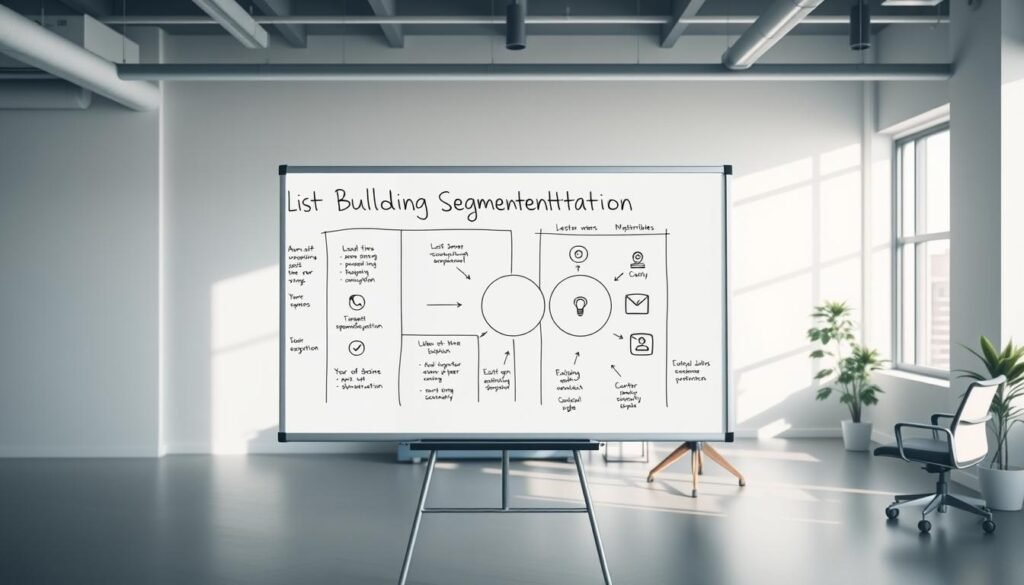
Your subscribers are only as useful as the segments you can actually act on.
Capture with intent. Use focused forms, dedicated lead pages, and clear lead magnets that map to a segment at signup. GetResponse, Brevo, and MailerLite make these basic list tools easy to deploy so you can collect actionable data fast.
Use tags and custom fields to record source, interest, and lifecycle stage. ActiveCampaign adds deep tag-driven workflows and CRM alignment while Omnisend pulls product detail into segments for ecommerce clients.
- Create dynamic segments for engaged users, recent purchasers, and high‑value cohorts.
- Maintain hygiene: remove hard bounces, suppress chronic non‑openers, and honor consent.
- Centralize UTM/source tracking so list growth maps back to specific pages and ads.
Operationalize data. Sync CRM and store data to unlock category affinity and deal stage segments. Document naming conventions and test import mappings in a safe account. You can validate import routines and mapping using GetResponse’s Free 30‑day trial: compare deliverability and list handling.
| Need | Tool strength | Practical tip |
|---|---|---|
| Quick capture | GetResponse / MailerLite | Use landing pages + forms mapped to tags |
| List hygiene | Brevo | Automate bounce removal and suppression lists |
| Ecommerce segmentation | Omnisend | Segment by product, category, and AOV |
Deliverability, compliance, and inbox placement
Inbox placement is where technical setup meets content discipline. You can use any tool, but reputation and engagement decide whether messages reach the primary tab.
Warm domains and protect sender reputation. Authenticate sending domains with SPF, DKIM, and DMARC. Ramp volume slowly and target your most engaged subscribers first during warmup windows.
Keep lists clean. Remove hard bounces, segment out inactive contacts, and re‑permission doubtful addresses. Monitor complaint rates and spam‑trap signals to catch issues early.
Practical checklist
- Consistent from‑name and address to meet subscriber expectations.
- Test subject lines and preview text to avoid spam triggers; skip link shorteners.
- Segment by engagement to tailor cadence and reduce fatigue.
- Document CAN‑SPAM and GDPR/CCPA compliance, including clear unsubscribe flows.
| Action | Why it matters | How to test |
|---|---|---|
| Auth (SPF/DKIM/DMARC) | Passes mailbox checks | Validate DNS entries and send test reports |
| Warmup | Protects IP/domain reputation | Start with small, engaged segments and scale |
| Sandbox testing | Limits risk to live lists | Run A/B and placement tests on a small list |
Quick tip: Run these processes on a sandboxed list with GetResponse’s Free 30‑day trial to refine your warmup and testing playbook before scaling to client rates and larger lists.
Reporting, attribution, and A/B testing for smarter decisions
Accurate campaign metrics let you prove value and prioritize high‑impact work. Build a lean dashboard that surfaces only what moves revenue and retention.
Start with a simple KPI set. Track open rates, click rates, conversions, revenue per send, unsubscribe rate, and complaint rate. These numbers tell you which creative, cadence, or audience needs change.
What to measure and how to test
- Use UTMs and strict naming so analytics and ad accounts match campaign results.
- Set cohort views by acquisition source, journey stage, or offer to spot long‑term trends.
- Run A/B tests on subject lines, send times, hero blocks, and CTAs. Promote winners into templates.
- Attribute revenue to workflows and campaigns to decide where to invest hours.
Export and annotate reports before client reviews. Note product launches, design changes, or list spikes so results stay interpretable.
| Focus | Action | Why it matters |
|---|---|---|
| KPI dashboard | Open, click, conversion, revenue per send | Shows value quickly; eases client renewals |
| Testing | Subject lines, send time, CTA, hero blocks | Improves engagement and conversion |
| Attribution | UTMs + workflow revenue tracking | Picks highest ROI activities |
| List health | Growth, engagement, inactivity | Forecasts costs and deliverability risk |
Validate this measurement framework in a GetResponse trial to test dashboards, attribution, and A/B flows in a live environment. Compare dashboards across tools so your team can self‑serve insights and run recurring reviews that tie creative, channel, and budget to clear outcomes. Try GetResponse free for 30 days to build and test your reporting playbook: https://www.getresponse.com/?a=MacDnqpGmR
Integrations and workflows with websites, ecommerce, and CRM
A connected tech stack makes automations trigger from real website actions, not guesses.
Why integrations matter: connect your CMS, store, and CRM to synchronize data. That powers better segmentation, clearer reporting, and more relevant sends.
Map key events — sign‑ups, purchases, and content views — and pass them into your platform to trigger timely automations. Use webhooks or native connectors to avoid brittle one‑off links that need constant fixes.
- Align product catalogs and tags so product blocks stay accurate and stock information is reliable.
- Sync ad audiences from segments to keep cross‑channel messages in lockstep with your email and ad strategy.
- Centralize consent and preferences to meet rules and improve the customer experience.
Validate data flows with test records and staging lists before you push to full databases. Document workflows and assign owners so teams can troubleshoot quickly when upstream changes occur.
| Connection | Common tools | Practical impact |
|---|---|---|
| Website & landing pages | GetResponse, MailerLite | Faster capture and mapped tags |
| Ecommerce sync | Omnisend | Accurate product blocks, cart triggers |
| CRM & live chat | ActiveCampaign, Brevo | Sales sync and richer contact profiles |
Tool selection tip: Pick systems with native connectors and strong marketplaces. That reduces maintenance and future‑proofs client programs.
Try it: Test integrations in GetResponse’s ecosystem during the Free 30‑day trial to evaluate landing pages, webinars, and ad sync as part of a single solution: https://www.getresponse.com/?a=MacDnqpGmR
When to choose creator‑first platforms (Beehiiv, Kit) vs. classic ESPs

Creators often pick tools that match how they earn money: subscriptions, sponsorships, and referrals.
Creator‑first services like Beehiiv and Kit (ConvertKit) prioritize subscriber growth and direct monetization. They include referral widgets, paid‑subscription flows, and recommendation features that help readers convert and share quickly.
Monetized newsletters, referrals, and paid subscriptions
Choose Beehiiv or Kit when your core product is the newsletter and you rely on paid signups, sponsor deals, or referral growth. Both offer generous starter plans (Beehiiv to ~2,500 subs; Kit with a single-source free tier up to 10k) and built‑in monetization tools.
- Grow fast: use referral programs and creator networks to scale without heavy ad spend.
- Trade‑offs: expect fewer advanced automations and less landing‑page flexibility than classic ESPs.
- Price check: evaluate revenue‑share models and tier jumps as lists grow; costs can rise quickly.
If you sell courses, run webinars, or need complex segmentation and funnels, move to a broader toolset. Test GetResponse when you plan to expand beyond newsletters—funnels, webinars, and advanced automation are included in its full stack. Try GetResponse free for 30 days: https://www.getresponse.com/?a=MacDnqpGmR
| Need | Best fit | Why it helps |
|---|---|---|
| Paid subscriptions & referrals | Beehiiv / Kit | Built‑in monetization and growth widgets |
| Broader campaign stack | GetResponse / ActiveCampaign | Funnels, webinars, advanced automation |
| Simple creator workflow | Kit | Tags, referral tracking, creator‑centric UX |
Alternative contenders worth a look for niche needs
Some vendors shine in narrow use cases; consider them when mainstream choices fall short.
Klaviyo is built for stores. It offers deep ecommerce integrations, strong templates, and clear pricing with a free tier (250 contacts / 500 sends). Pick it when product data and segmentation drive revenue.
Moosend is budget-friendly and surprisingly capable. The Pro plan starts near $9/month and includes rich automation and A/B testing that small teams will appreciate.
Mailchimp stays popular thanks to a wide feature surface and brand recognition. Expect frequent feature additions, but watch pricing quirks and limits on free sends. ActiveCampaign still leads when you need complex conditional workflows. Other contenders in the market, such as HubSpot and Constant Contact, also stand out as some of the best email marketing platforms, offering unique tools tailored to specific business needs. Ultimately, the choice depends on your marketing goals, budget, and desired level of automation. Balancing usability with robust features can help you find the best solution for your email campaigns. Consider experimenting with various tools to determine which interface and features align best with your team’s workflow. As businesses evolve, so do their needs, making it essential to regularly reassess your choice among the best email marketing platforms. By staying informed about industry trends and user feedback, you can make better decisions that enhance your campaign effectiveness and engagement.
How to choose: weigh deliverability tools, editor flexibility, and integration depth alongside headline features. Match the tool to the client’s niche — transactional emails, ecommerce complexity, or content-led growth — and plan migration costs if you switch later.
- Validate any short list with a controlled pilot over two to four weeks.
- Compare reporting clarity and export options to simplify client presentations.
- Document pros and cons tied to the client’s real use cases, not generic checklists.
- Run a side‑by‑side test using a Free 30‑day GetResponse trial to benchmark funnels and automations: https://www.getresponse.com/?a=MacDnqpGmR
| Tool | Best fit | Free tier (high level) | Key advantage |
|---|---|---|---|
| Klaviyo | Mid‑to‑large ecommerce stores | 250 contacts / 500 sends | Deep store sync, strong segmentation |
| Moosend | Small teams on budget | Free available; Pro ≈ $9/mo | Affordable automation & A/B testing |
| Mailchimp | General small businesses and creators | Limited free sends; tiered pricing | Wide feature set; strong brand recognition |
Get started: step‑by‑step launch plan for your first client campaign
Move from brief to live in a few clear steps. This checklist walks you through setup, testing, and the first reports so you deliver measurable results fast.
From template and list import to automation and reporting
1. Agree goals and KPIs. Define lead volume, conversion rate, revenue per send, or booked calls. Keep metrics concise so you can measure impact.
2. Import the list. Map fields, add tags for source and intent, and verify consent status. Clean data protects deliverability and reduces complaints.
3. Pick a template and lock brand elements. Set logo, colors, and typography. Save reusable blocks to speed future builds and keep consistency across emails and landing pages.
4. Build the landing page. Use a single‑purpose opt‑in page with minimal fields and tracking UTMs. Clear offers raise conversion and simplify attribution.
5. Assemble automations. Add a welcome series and one core nurture sequence using prebuilt journeys. Apply segmentation rules at entry to target intent.
6. Verify technical setup. Configure domain authentication, test inbox rendering, and warm up sends with engaged segments first to protect reputation.
7. Launch and monitor. Watch delivery, opens, and clicks in the first 24–72 hours. Triage bounces and rendering issues before scaling volume.
8. Test and iterate. Run a simple A/B test on subject line or hero block. Review results after 7–14 days and roll winners into templates.
9. Report and plan next sprint. Present outcomes vs. KPIs and outline optimizations for the next cycle.
CTA: Build your first funnel with GetResponse — Free 30‑day trial
Assemble templates, landing pages, automation workflows, webinars, and social ad sync quickly. Build this exact funnel using GetResponse with a Free 30‑day trial: https://www.getresponse.com/?a=MacDnqpGmR
| Step | Action | Expected outcome |
|---|---|---|
| Goals | Set KPIs (leads, conv. rate, revenue) | Clear success criteria for reporting |
| Import | Map fields, tags, consent | Cleaner lists; better deliverability |
| Creative | Choose template; save blocks | Faster builds; consistent brand |
| Landing | Single‑offer page with UTMs | Higher conversion; accurate attribution |
| Automation | Welcome + nurture using prebuilt journeys | Immediate engagement; reduced manual sends |
Conclusion
This roundup makes your choice simple: match strengths to client goals and save time on repeat work.
Quick summary: ActiveCampaign wins on automation, MailerLite on speed, Brevo on value, GetResponse on full‑stack funnels and webinars, and Omnisend on ecommerce recovery. Use these signals to pick the right tool for each brief.
Prototype your next client funnel risk‑free. Start your Free 30‑day GetResponse trial
Standardize naming and workflows now, run short tests, and iterate often. Make the solution work around your process so you scale quality, save hours, and prove results with clean data and timely emails.

